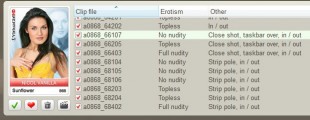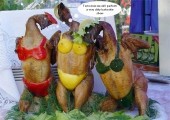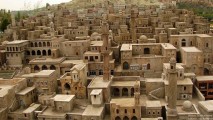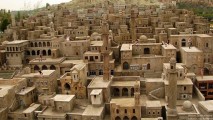Discussions for Scenes for Version 1.2.X Fullscreen Mode here
iStripperに関する全て
October 25, 2014, 5063 アンサー
Hi all. I haven't been creating any new scenes yet since last time. I still have some time constraints in my personal life that are taking precedence, but I'll be back to scene creation again eventually.
But I've noticed something since I got all my computers set back up again after my move, and I thought I'd bring it up for discussion concerning all of our scene creations and how we are providing our "updates" to our previous submissions.
Not everybody (the users who download our scenes) may want to "keep" every one of our scenes we create. It may just be a matter of personal preference...I like some of the scenes an author creates and want to keep those in my VG, but I also delete some of the scenes I don't want to use. That's OK for someone to do when they download our scenes.
The problem is if we create some more NEW scenes and then "zip them up" in a zip file that contains ALL of our previous scenes, when the user installs that "update" zip we are throwing ALL of our scenes back on that user's computer again in VG. Even the ones they may have deleted before from us that they don't want to use.
I've thought about ways to prevent this from happening, and the most logical way I can think of to prevent it is to ONLY include NEW scenes in any "update zip files" we upload for the community. Kinda like ZZ did with his recent HD zip file, but that one created a whole new "ZZ" entry in the Scenes List in VG (and that was OK under the circumstances...he explained WHY he did it that way). But for instance, instead of calling our ZIP files "Version 1, Version 2, Version 3..." etc and updating the ENTIRE set of our scenes, it may make more sense to call them "Set 1", "Set 2", Set 3", etc...with NO DUPLICATES of our previous scenes in them as the "Set Number" increases. It would be easy to implement starting now. Just take your most CURRENT zip file with all your scenes in it and call it something like "ZZ Scenes - Set 1". Then from now on when you create NEW scenes to upload, make that Zip file "ZZ Scenes - Set 2" etc, and don't include any of your previous scenes in it. Your next update would be "Set 3", etc. Then users who download the "sets" aren't re-installing previous scenes from you they have already removed from VG they don't want to use.
Plus, then when you make a post about uploading some new scenes you have created, you can say something like, "This file will only ADD THESE new scenes to your VG Scene List. It will not alter or re-install any previous scenes of mine you may already have or have deleted." That would also make it more understandable (and less scary!) for many users who may not understand just WHAT we are doing to their VG installation.
Are there any other ideas I may not have thought of to prevent it from happening? We are still basically a small group creating scenes here, but I think we shouldn't be "*****" users to "re-install" any of our previous scenes they may have chosen NOT to use (removed from VG) every time we "update" our scene ZIP folders and upload them.