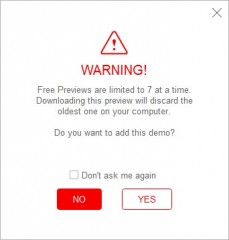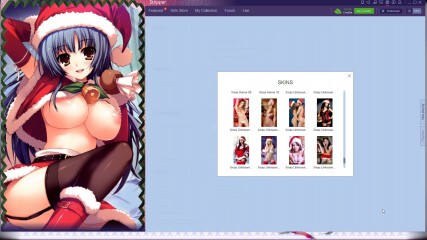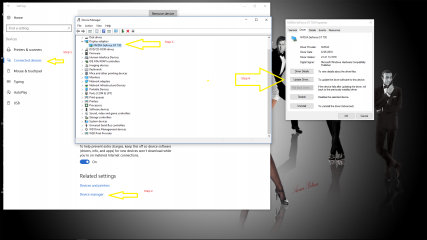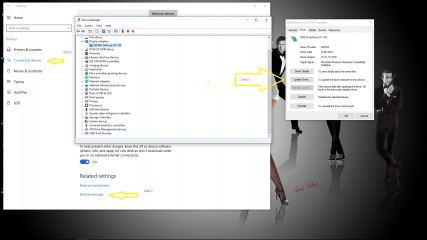New cap on previews? Ah, ffs...
iStripperに関する全て
December 22, 2016, 30 アンサー
The New Wish list is to take place of keeping Many Previews..
add the cards you want to take a 2nd look at to your Wish list.
You can add back the previews when you are ready to go from wishlist to purchase.
the Wish list is NOT limited.
All members have been asking for the wishlist.
they all said, I'm using lots of previews because we don't have a wish list.
Now you have the wishlist, it's a new tool, you have to learn how best to use it.
But I will say.
It's a shame, that if you had lots of previews, That they couldn't have been 1st saved to the wishlist, then removed.
I'll have to test, but I think this is a daily limit...
so every day, you can switch out your 7 previews. ?? need to confirm this..
edit: I just tested this. It is not a Daily Limit. You have Unlimited Previews, but can only Keep 7 at a time. After reaching 7, if you add another preview, it replaces the oldest one. So It's 7 at a time, but Unlimited.
If used with the Wishlist, this works without limits to your ability to preview cards to Purchase.
So in Combination with your Wishlist and Previews, there should be no reason you can't
preview a card you want to decide to purchase or not.
but, that is How I would use it...
as always, the Team is Listening.. So if you express an Idea in a rational manner
and it's feasible for the team to do it without loosing Money.
it might be considered.
Every update brings new features and corrections...