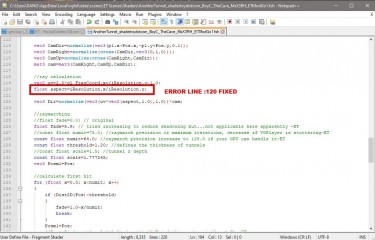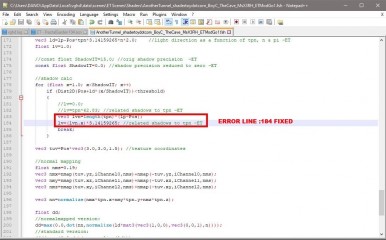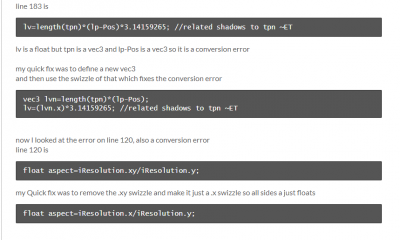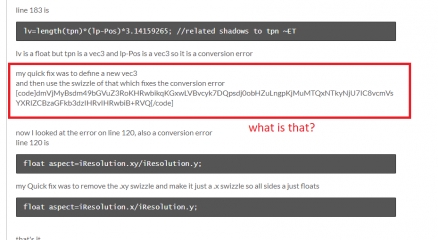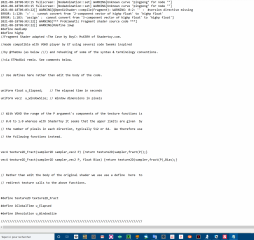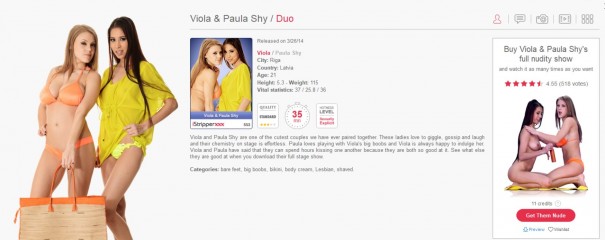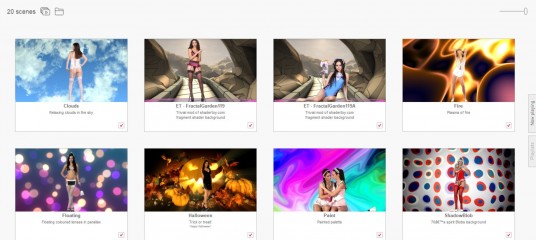I start by deleting the vghd.log file so it is empty
Then I start the Scene, and exit the scene
Now the vghd.log file, ONLY contains the scene error log.
The error will be listed in the top couple of lines.
Here is the error reported.
2021-08-18T01:40:56[] WARNING[QOpenGLShader::compile(Fragment): ERROR: 4:120:= : cannot convert from "2-component vector of highp float to highp float"
ERROR: 4:183: assign : cannot convert from "3-component vector of highp float" to "highp float"]
2021-08-18T01:40:56[] WARNING[*** Problematic Fragment shader source code ***
I wish it told us what the name of the Shader is, instead of just listing the Shaders code.
it is shader
AnotherTunnel_shadertoydotcom_BoyC_TheCave_MsX3RH_ETModGo1.fsh
when you open it with notepad++
you see line numbers along the left side.
these correspond to the line number reported in the error codes.
see there are Two Errors
ERROR: 4:120ERROR: 4:183I start at the highest line number, because if you make change in the lower line number, it alters the High line number count.
So error 4 on line 183
line 183 is
lv=length(tpn)*(lp-Pos)*3.14159265; //related shadows to tpn ~ET
lv is a float but tpn is a vec3 and lp-Pos is a vec3 so it is a conversion error
my quick fix was to define a new vec3
and then use the swizzle of that which fixes the conversion error
vec3 lvn=length(tpn)*(lp-Pos);
lv=(lvn.x)*3.14159265; //related shadows to tpn ~ET
now I looked at the error on line 120, also a conversion error
line 120 is
float aspect=iResolution.xy/iResolution.y;
my Quick fix was to remove the .xy swizzle and make it just a .x swizzle so all sides a just floats
float aspect=iResolution.x/iResolution.y;
that's it...