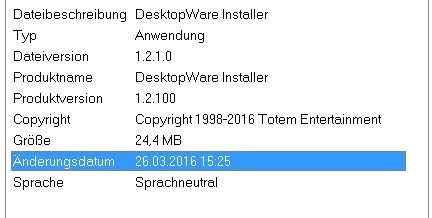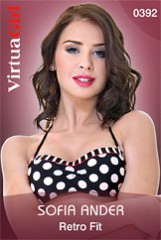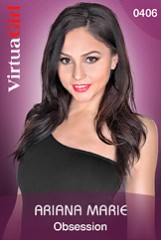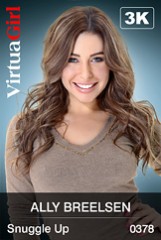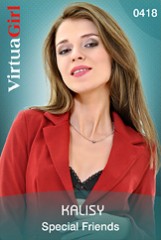We are excited to announce both the release of Beta 1.3 and the change of the name of our main product from VirtuaGirl to iStripper.
The new name – iStripper – allows us to emphasise on the core of our product. With the explosion of Virtual Reality and VR headsets today, the name VirtuaGirl was getting too far away from what it features for for new users.
We wanted this new GUI to be fully resizable and of dedicate almost all its working space to the content itself. If you have a big collection and a big screen, this was made for you. We know it means we're loosing all the old Virtuagirl skins, but they will be included (as far as the left column image and the palette) in the 1.4 upcoming update.
The download manager is no longer a separated module. Its only use was to keep downloads going after shutting the software off, but it was generating too many false positive with anti-virus software.
We wanted to give all users the freedom to choose and watch any preview. The carrousel (now “Featured”) now show a selection of suggested girls in different categories. When you download their preview, they are added to your collection with a “Preview Only” flag. There is no limit for now as to how many Previews you can download per day or before you buy something for now. Suggested girls in “Featured” are updated every Mondays. This new section has been designed mostly with new users in mind, if you already have a significant collection, you might keep using directly the girls store.
We are trying to make the software easy to understand for new users, with choices as simple as Get Free Preview or Buy Full Show. There is a Quick overlook console when browsing girls in the girl store, so you can have a quick look at the girl standing, and roll over icons to quick check her picture, bonus videos, user comments. There is an “Use slider console in store” option you can uncheck if you prefer not to use the console and see the girl's page in the current windows.
The name of this new version is iStripper, reloading your account from iStripper you'll see slightly different price points, all credits on the iStripper side are multiplied by 10. This is all made to help us go conquer new users.
DeskBabes content is now featured in iStripper as iStripper XXX collection. It's not available to new users unless they check the option to see XXX content in advanced settings.
Product names on cards are now applied by the software. If you were using custom made card and wish to continue to do so, please place a .jpg file in the data folder of the card adding _custom after the card number (ex: e0285_custom.jpg). If a file with “_custom” is found in the data folder of the card, it will be used instead of the regular card and no product name or other sticker will be added by the software.
The current version of the Virtuagirl website will remain open while we launch iStripper and it won't be closed before we're sure all functionalities that were available on the Virtuagirl site are available in iStripper software. You can reload you account and use your credit on either side of course during the transition, keep in mind your balance and price cards are both multiplied by 10 on the iStripper side.
- New product name, VirtuaGirl™ become iStripper™
- New user interface with more space dedicated to content
- New “Featured” page with a selection of the best girls in each category updated weekly
- Ability to choose and download any girl's preview
- New reload price points ($4,99 instead of $5 etc) and all credits multiplied by 10
- “On Stage” slider showing coming up next, on stage and past girls
- Download manager is no longer a separated module
- Playlists management, with random, loop and importation of older activated of favorite files
- Quick overlook console in Girls store and on “See Me Naked” button
- No more popup window asking you to buy a girl
- DeskBabes cards are now included as iStripper XXX cards (and that remains optional)
- Profile, messages, forum, contributions and history now available in the software
- FullScreen, Music and Download are now accessible from main menu
- Setting now has a basic and advanced mode. Design has been simplified to make it easy to add more niche options for advanced users in the future.
- New user guide and customer service interface
- My collection now feature both Preview and Full Show cards
- 100% zoom in full size is more accurate and you can now zoom up to 200% if advanced settings is checked
iStripper and VirtuaGirl's alpha, beta & release candidate are officially released versions which includes most of the new functionalities and bug fixes. Before its official release, a beta version undergoes a cycle of internal testing, for it to be sufficiently stable in the majority of computing environments. The beta version is intended for external testing in order to identify configurations that cause problems, as well as collect requirements and suggestions from users. Please note that this beta version might not be the final version of the product and therefore the developer does not guarantee an ***** of errors that may disrupt the computer's operation and/or result in data loss. Consequently, beta testers use the beta version at their own risk and Totem bears no responsibility for any consequences arising out of the use of the beta version.
To install this new version:
- Do not uninstall your current version, you will do the new install over your existing one.
- Download and run the new installer.
To report a bug:
- Please provide a detailed description of the ways in which it manifests itself on your system, the steps which lead up to the error, how can a developer reproduce the bug on his own computer, characteristics of the OS and hardware used for testing, version used (and a copy of the advanced settings tab configuration also often helps).
- Please focus on bug finding when testing this Beta. We’re not looking for new features, only to test if the features of this new version are functioning correctly. After this version goes in Release Candidate and get released, we’ll start working on the next alpha with new features. Provide a detailed explanation of the way you used the software that caused a crash or a malfunction, screenshoots always help.
DOWNLOAD BETA LINK:
http://www.virtuagirl.com/software/beta_1_2_100/setup-istripper.exe
We hope you’ll like this new version!