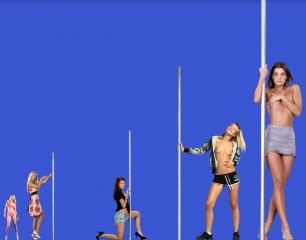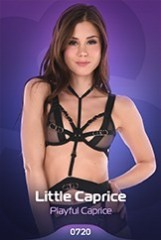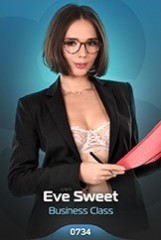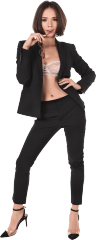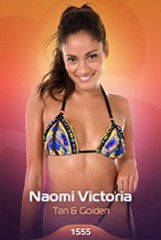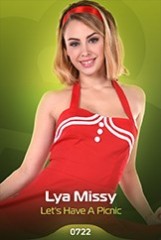Derniers messages - Page 635
Forum
TheEmu
Inscrit en Jul 20127424 message(s)
Stanston
Inscrit en Aug 20183168 message(s)
wrightsayswow
Inscrit en Jul 20203699 message(s)
BlitZ1988
Inscrit en Jan 20211 message(s)
Lloydn
Inscrit en Oct 2012168 message(s)
EverthangForever
Inscrit en Oct 20094484 message(s)
wrightsayswow
Inscrit en Jul 20203699 message(s)
B3AN
Inscrit en Feb 201964 message(s)
Code4
Inscrit en Jun 201282 message(s)
kitchenking
Inscrit en Mar 201535 message(s)
dolphins109
Inscrit en Feb 20111834 message(s)
fallen0ne
Inscrit en Sep 2007541 message(s)
Stanston
Inscrit en Aug 20183168 message(s)
Gorfa91
Inscrit en Aug 2010900 message(s)