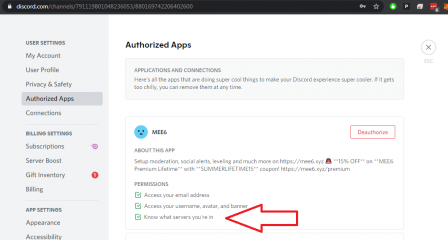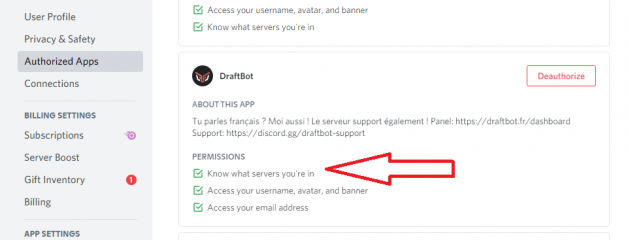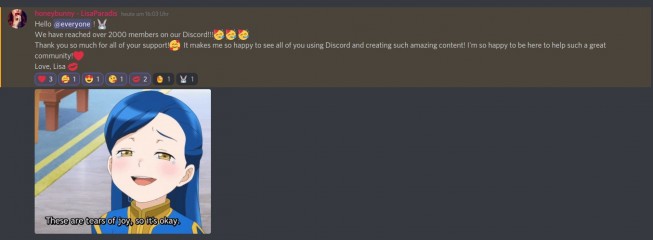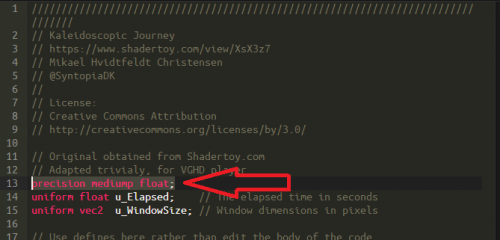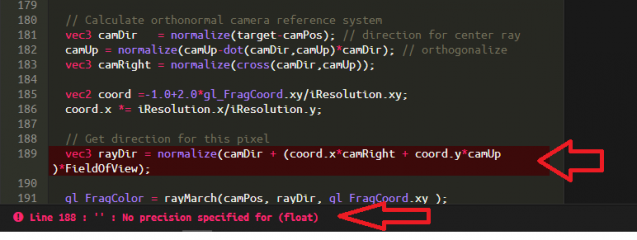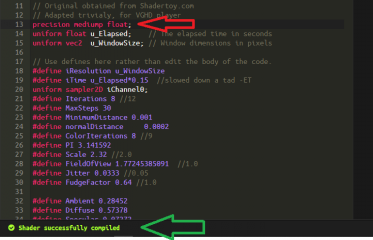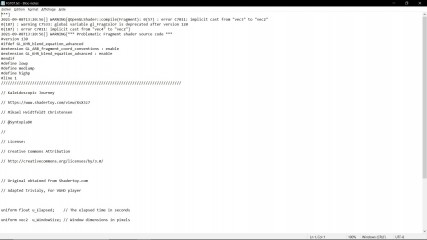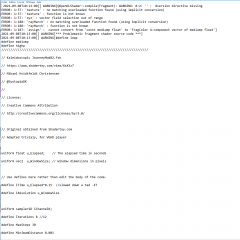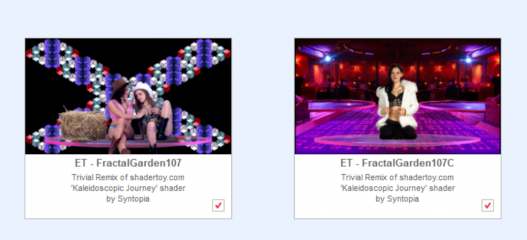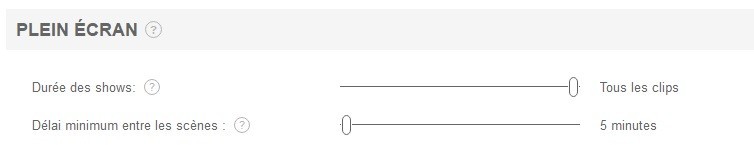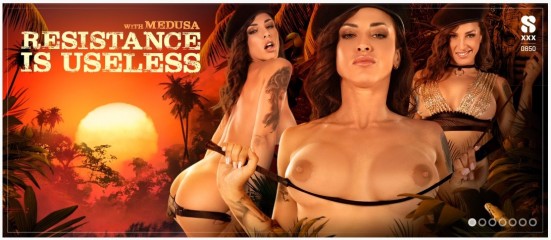Derniers messages - Page 503
Forum
John90Smith
Inscrit en Oct 202061 message(s)
Stanston
Inscrit en Aug 20183168 message(s)
Wallflower
Inscrit en Jul 20101 message(s)
happypizza
Inscrit en May 201122 message(s)
Philours
Inscrit en Feb 20194026 message(s)
Philours
Inscrit en Feb 20194026 message(s)
SACRIFICE2000
Inscrit en Jul 2009205 message(s)
wrightsayswow
Inscrit en Jul 20203702 message(s)
dolphins109
Inscrit en Feb 20111834 message(s)
dolphins109
Inscrit en Feb 20111834 message(s)
dolphins109
Inscrit en Feb 20111834 message(s)
dolphins109
Inscrit en Feb 20111834 message(s)
dolphins109
Inscrit en Feb 20111834 message(s)
dolphins109
Inscrit en Feb 20111834 message(s)