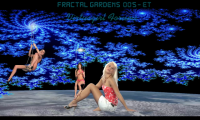Derniers messages - Page 1826
Forum
dolphins109
Inscrit en Feb 20111834 message(s)
dolphins109
Inscrit en Feb 20111834 message(s)
davrwei062179
Inscrit en Aug 2013375 message(s)
The3LeggedMan
Inscrit en Feb 20101486 message(s)
Ironman79
Inscrit en Dec 20101154 message(s)
ChaoticEvil
Inscrit en Mar 2014467 message(s)
davrwei062179
Inscrit en Aug 2013375 message(s)
davrwei062179
Inscrit en Aug 2013375 message(s)
dolphins109
Inscrit en Feb 20111834 message(s)
rwsex
Inscrit en Sep 200810 message(s)
vixen01
Inscrit en Mar 2008439 message(s)
Lloydn
Inscrit en Oct 2012168 message(s)
SimWarlock
Inscrit en Apr 20091213 message(s)
SimWarlock
Inscrit en Apr 20091213 message(s)
davrwei062179
Inscrit en Aug 2013375 message(s)
TallandSlimMan
Inscrit en Apr 20081407 message(s)
dolphins109
Inscrit en Feb 20111834 message(s)
EdVonSchlegg
Inscrit en Jun 200968 message(s)
BoilingInfinity
Inscrit en Dec 201027 message(s)
Lloydn
Inscrit en Oct 2012168 message(s)