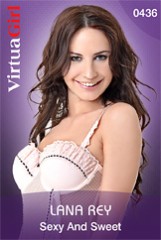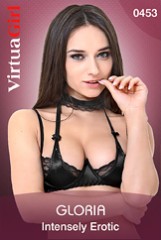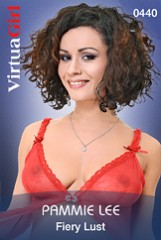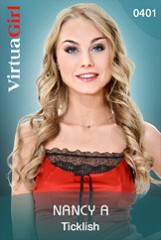Derniers messages - Page 1687
Forum
iSmile
Inscrit en Aug 201570 message(s)
EverthangForever
Inscrit en Oct 20094478 message(s)
e79nightwolf
Inscrit en Dec 20088 message(s)
Mindful
Inscrit en Mar 2015149 message(s)
dolphins109
Inscrit en Feb 20111834 message(s)
DrDoom9
Inscrit en Dec 2008456 message(s)
crasherdnb
Inscrit en Jul 2013358 message(s)
crasherdnb
Inscrit en Jul 2013358 message(s)
aloha
Inscrit en Jun 2010525 message(s)
DrDoom9
Inscrit en Dec 2008456 message(s)
Kraslice
Inscrit en Dec 2015129 message(s)
Ironman79
Inscrit en Dec 20101154 message(s)
rockstar2577
Inscrit en Dec 200858 message(s)
Eolis
Inscrit en Mar 201122 message(s)
goldiecharleston
Inscrit en Dec 20081701 message(s)
Sintor2002
Inscrit en Dec 2007790 message(s)
readyforanything
Inscrit en Apr 20115037 message(s)
goldiecharleston
Inscrit en Dec 20081701 message(s)
Impulsive2009
Inscrit en May 2009144 message(s)