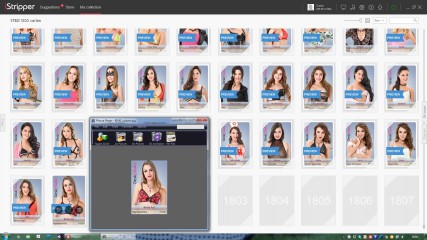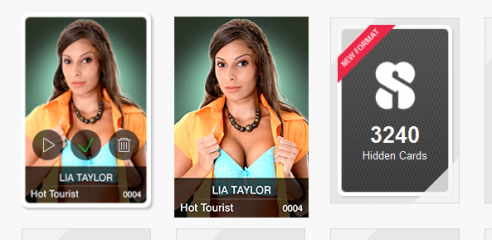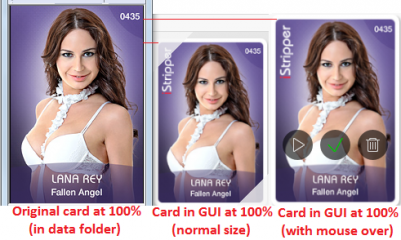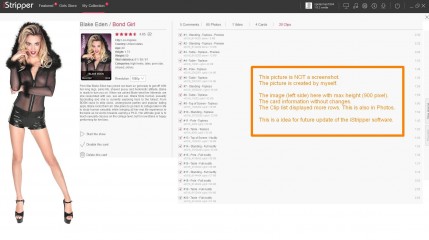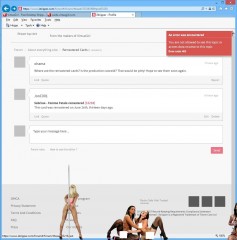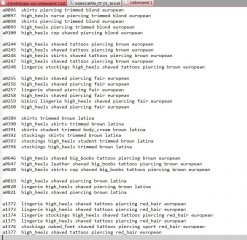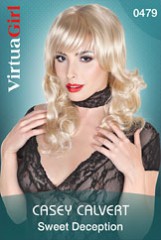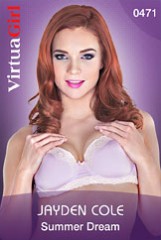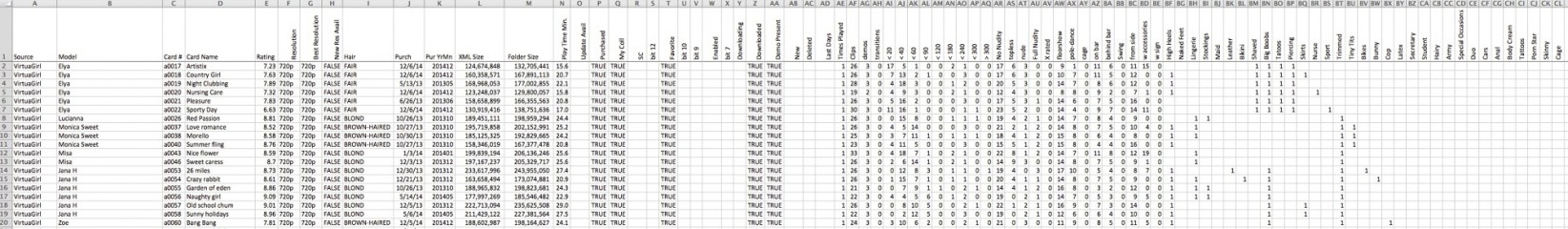Derniers messages - Page 1671
Forum
POPEYED
Inscrit en Jul 20134332 message(s)
Teletoon12
Inscrit en Aug 20152 message(s)
The3LeggedMan
Inscrit en Feb 20101486 message(s)
pianogrinder
Inscrit en Apr 20081769 message(s)
LevioCrono
Inscrit en Dec 20141 message(s)
ShadowSea
Inscrit en Jan 2014445 message(s)
Sonder
Inscrit en May 2010111 message(s)
dolphins109
Inscrit en Feb 20111834 message(s)
WillDeeBad
Inscrit en Oct 2008876 message(s)
spiderman1804
Inscrit en Feb 20081477 message(s)
crasherdnb
Inscrit en Jul 2013358 message(s)
DrDoom9
Inscrit en Dec 2008456 message(s)
Wintergreen
Inscrit en Mar 2013225 message(s)
goldiecharleston
Inscrit en Dec 20081701 message(s)
readyforanything
Inscrit en Apr 20115037 message(s)
readyforanything
Inscrit en Apr 20115037 message(s)
readyforanything
Inscrit en Apr 20115037 message(s)
spiderman1804
Inscrit en Feb 20081477 message(s)