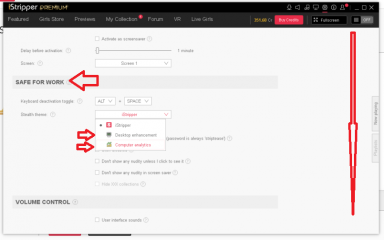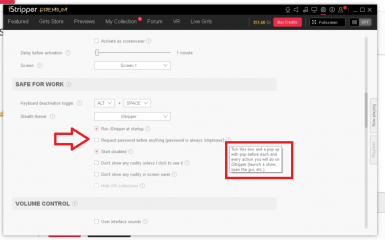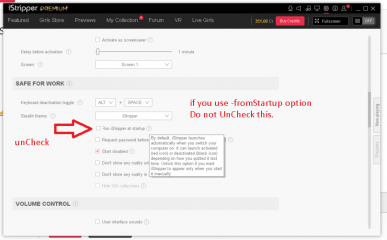0
Auto update Forum / Everything about iStripper
Chicsans
Joined in Jul 2009 770 post(s)
September 17, 2019
So it has actually happened. Not to me yet, I can keep my computer off-line.
But thanks to the bullshit scratch games and other nasty gambling gimmicks and now this ***** update crap it's time for one of the trolls here to bid iStripper bye-bye.
For the most part it has been a good 10 years, but it seems that the time has come to say “So long, and thanks for all the fish.”
Whoever wants my remaining credits can have them.
But thanks to the bullshit scratch games and other nasty gambling gimmicks and now this ***** update crap it's time for one of the trolls here to bid iStripper bye-bye.
For the most part it has been a good 10 years, but it seems that the time has come to say “So long, and thanks for all the fish.”
Whoever wants my remaining credits can have them.
Ironman79
Joined in Dec 2010 439 post(s)
September 17, 2019
thanks for all the fish 😶 oh i get it 😂
Carbo
Joined in Nov 2007 231 post(s)
October 2, 2019
I don't know if there was an auto-update last night but many things are not working in the forum section in the software. None of the buttons are working in any thread pages. Links to member's profile doesn't work. I can't send any post or quote. The thread title doesn't stay at the top of the page so we have to scroll all the page to browse to another thread.
I closed and restarted the software but no change. Everything else in the software works perfectly.
@Celine wrote:
I closed and restarted the software but no change. Everything else in the software works perfectly.
@Celine wrote:
no roll back will be available :) in other words, we will only release perfectly stable updates :)
Carbo
Joined in Nov 2007 231 post(s)
October 2, 2019
The problem would probably originate from the server then.
TheEmu
Joined in Jul 2012 3309 post(s)
October 2, 2019
All sorts of ***** things do not seem to be working, for example the Bold and the Quote buttons at the when trying to reply to the forum (or the preview button(
TheEmu
Joined in Jul 2012 3309 post(s)
October 2, 2019
All sorts of ***** things do not seem to be working, for example the Bold and the Quote buttons at the when trying to reply to the forum (or the preview button(
TheEmu
Joined in Jul 2012 3309 post(s)
October 2, 2019
Further to my post from a few minutes ago - the Send button works, but the drop down menu to get at the edit option does not.
Carbo
Joined in Nov 2007 231 post(s)
October 2, 2019
Everything is working using a web browser but not using the software. But apparently the send button is working though.
TheEmu
Joined in Jul 2012 3309 post(s)
October 2, 2019
For what it is worth - there do not seem to have been any changes to my vghd/bin directory for at least two days (probably much longer). only changes to the data and models directories, The problems could all be due to Windows silently updating a few things. I have not received notice of a full Windows update for several weeks - only notifications that Windows can't complete its download of the latest update due to me being on a metered connection, but I think it has done a partial update.
Carbo
Joined in Nov 2007 231 post(s)
October 2, 2019
All links in the "News" page are also not working either.
TheEmu
Joined in Jul 2012 3309 post(s)
October 2, 2019
@lukaszr - I mentioned the Windows update only as a possibility because there had been no chage to the app on my laptop but there had been changes to Windows. Another possibile cause is changes on the server side of the software.
HotterStuff
Joined in Aug 2017 10 post(s)
October 25, 2019
So what do we do if we don't want auto-updates? When I'm logging in or running somethinmg else and for privacy reasons, I don't want this to happen.
Hi All,
From Monday, you will benefit from a new fully automated update system so that you don't need to update manually anymore!
The first version that benefits from this auto-update is version 1.2.234.
cdub87
Joined in Apr 2008 397 post(s)
October 25, 2019
As I can tell the auto updates happen in the background without your intervention or need to do anything. Pretty sure this more of having everyone on the same verison compared to different users on different versions and one user asking/reporting a bug or issue when it was fixed 3 verisons after the one they have.
Chicsans
Joined in Jul 2009 770 post(s)
October 25, 2019 (edited)
So what do we do if we don't want auto-updates? When I'm logging in or running somethinmg else and for privacy reasons, I don't want this to happen.
Be sure that your computer is not connected to the internet when starting iStripper. Also there can be no 'network connections' available in your list of connections as iStripper will open a connection through any accessible network within range.
roameo
Joined in May 2019 2 post(s)
October 27, 2019
Sadly the recent auto-update behave just like the one before - the concerns regarding privacy have not been addressed at all :-(
n8man
Joined in May 2008 2 post(s)
October 28, 2019
Thank you! It's not just a neutral looking update, no, the update itself shows a sexy girl.
So.... IS was deactivated (running only in background), but it was updating just in the moment my boss was next to me.... THANK YOU!
So, the boss key is not working anymore! Be aware!
And now, there is not even an option to turn auto-update off... grrrr.
Once more: THANK YOU!!! :-(
So.... IS was deactivated (running only in background), but it was updating just in the moment my boss was next to me.... THANK YOU!
So, the boss key is not working anymore! Be aware!
And now, there is not even an option to turn auto-update off... grrrr.
Once more: THANK YOU!!! :-(
SetFuego
Joined in Mar 2008 730 post(s)
October 28, 2019 (edited)
Yep, also the BOSS Key isn't a real boss key anymore but a toggle. It don't disables iStripper only but also calls it back to visibility unwanted! Very nice!😖
October 28, 2019
@ALL
you have the ability to limit your exposure. Please use it.
Please use these safe for work options.
1) select one of the two safe for work graphic sets.
It also changes all of the wording.
2) enable the password option.
nothing can open or popup without the password being entered.
it is always striptease
3) unless you use the optional command line -fromStartup
please uncheck Run iStripper at Startup.
you have the ability to limit your exposure. Please use it.
Please use these safe for work options.
1) select one of the two safe for work graphic sets.
It also changes all of the wording.
2) enable the password option.
nothing can open or popup without the password being entered.
it is always striptease
3) unless you use the optional command line -fromStartup
please uncheck Run iStripper at Startup.
SetFuego
Joined in Mar 2008 730 post(s)
October 28, 2019
Sorry, not the question. I just wan't that iStripper don't popup if I use (ingame for example) the BOSS key, (i.e. Alt+space). That's all. In the past that was the state, it should only be an Off-State switch, never a toggle!
n8man
Joined in May 2008 2 post(s)
October 28, 2019
Does it ask for the password even for updating?
October 28, 2019
You are not allowed to participate yet
As a free user of iStripper, you are not allowed to answer a topic in the forum or to create a new topic.
But you can still access basics categories and get in touch with our community !