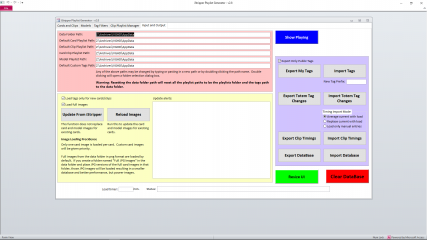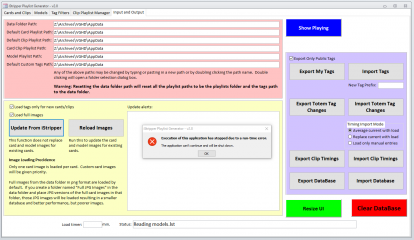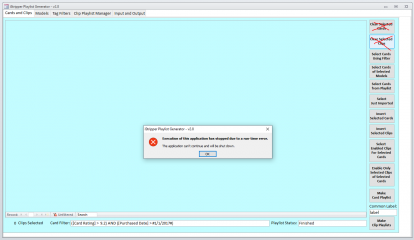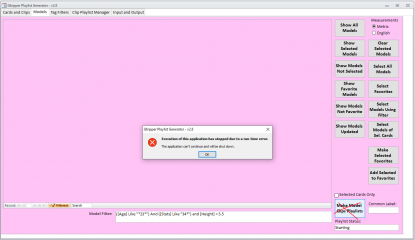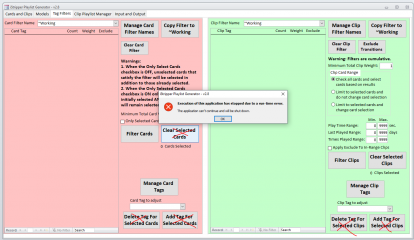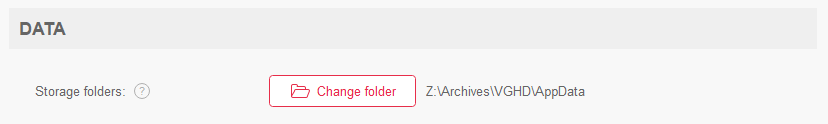0
iStripper Playlist Manager from Dorsai6 Forum / Everything about iStripper
December 10, 2018 (edited)
With Totem's authorization, I'm now releasing my iStripper Playlist Generator for public use. This program allows you to:
1. Tag cards and clips with your own tags.
2. Create playlists by filtering on both Totem's tags and your own.
3. Disable clips in iStripper by updating the inactive.txt files in the data folder.
4. Export your custom tags so they can be shared with others (cooperative tagging is now possible)
This program runs in Microsoft Access, so it must be run in a Windows environment. However, you don't need to own Access. There is a free run-time available from Microsoft. For those with Macs, I developed this on my Mac using VMware Fusion to provide the Windows environment, but I actually run iStripper on my Mac and I've provide some extras so you can run my program in Windows but accessing iStripper on the Mac.
The file is a 6.7 MB ZIP file containing the Access program and database, a full User's Manual as a .docx (MS Word) file and a few extras. The link is: https://virtuastripper.net/files/Playlist_Generator.zip
Please post any comments, problems or questions in reply to this message.
P.S. Thank you, Wyldanimal, for providing the host site for this file.
1. Tag cards and clips with your own tags.
2. Create playlists by filtering on both Totem's tags and your own.
3. Disable clips in iStripper by updating the inactive.txt files in the data folder.
4. Export your custom tags so they can be shared with others (cooperative tagging is now possible)
This program runs in Microsoft Access, so it must be run in a Windows environment. However, you don't need to own Access. There is a free run-time available from Microsoft. For those with Macs, I developed this on my Mac using VMware Fusion to provide the Windows environment, but I actually run iStripper on my Mac and I've provide some extras so you can run my program in Windows but accessing iStripper on the Mac.
The file is a 6.7 MB ZIP file containing the Access program and database, a full User's Manual as a .docx (MS Word) file and a few extras. The link is: https://virtuastripper.net/files/Playlist_Generator.zip
Please post any comments, problems or questions in reply to this message.
P.S. Thank you, Wyldanimal, for providing the host site for this file.
December 11, 2018
Thanks @Dorsai6 for this tool! I really recommend this to everyone.
I see that you are now up to version 2.8 - I'm still using 2.6. I have made some extra queries/tweaks for my copy of 2.6, for example replacing the information on each model's home city with number of extra videos I have downloaded (see pic above). I imported a separate excel-file to database with info on downloaded videos ("4 + 3" here = 4 as solo and 3 as part of duo). I update that table whenever new videos become available and I have downloaded them.
Just yesterday I updated my main playlists with just few clicks:
1) Randomized playlist of all my 1080p/3K pole-dancing clips, from "Topless" to "XXX", from any model:
--> 170 hrs worth of clips (with exclusions by some tags)
--> divide this into 250 playlists of approx equal length (~ 40 minutes each)
--> use same selection for playlists for each model separately (their pole-clips from whichever 1080p/3K cards)
2) Randomized playlist of all my 1080p/3K table clips, from "Full nudity" to "XXX", from any model:
--> 330 hrs worth of clips (with exclusions by some tags)
--> divide this into 500 playlists of approx equal length (~ 40 minutes each)
--> use same selection for playlists for each model separately (table-clips from whichever of their 1080p/3K cards)
3) and 4) the same exact procedure for 720p clips as 1) and 2) above.
And all of the above playlist-creating took much less time than writing this post :)
I see that you are now up to version 2.8 - I'm still using 2.6. I have made some extra queries/tweaks for my copy of 2.6, for example replacing the information on each model's home city with number of extra videos I have downloaded (see pic above). I imported a separate excel-file to database with info on downloaded videos ("4 + 3" here = 4 as solo and 3 as part of duo). I update that table whenever new videos become available and I have downloaded them.
Just yesterday I updated my main playlists with just few clicks:
1) Randomized playlist of all my 1080p/3K pole-dancing clips, from "Topless" to "XXX", from any model:
--> 170 hrs worth of clips (with exclusions by some tags)
--> divide this into 250 playlists of approx equal length (~ 40 minutes each)
--> use same selection for playlists for each model separately (their pole-clips from whichever 1080p/3K cards)
2) Randomized playlist of all my 1080p/3K table clips, from "Full nudity" to "XXX", from any model:
--> 330 hrs worth of clips (with exclusions by some tags)
--> divide this into 500 playlists of approx equal length (~ 40 minutes each)
--> use same selection for playlists for each model separately (table-clips from whichever of their 1080p/3K cards)
3) and 4) the same exact procedure for 720p clips as 1) and 2) above.
And all of the above playlist-creating took much less time than writing this post :)
December 11, 2018
@Dfner
I'm glad you find it useful. I never thought to add the ability to save notes about a card nor did I consider storing information about free videos. Maybe I should allow for model level tags? That would be easy to do in the database, but UI is already cluttered.
I'm glad you find it useful. I never thought to add the ability to save notes about a card nor did I consider storing information about free videos. Maybe I should allow for model level tags? That would be easy to do in the database, but UI is already cluttered.
ArchFeral
Joined in Jun 2012 18 post(s)
December 12, 2018
@Dorsai6
Hello, I am trying to get the Access 2007 Runtime to install on my Windows 10 but even with compatibility mode and admin rights enabled it appears to be failing (it hangs on the last 1% of the configuring step and then the window disappears, if I try to open the .accdb file it just starts the install again and fails again). I am looking online for other solutions, but I am wondering if you have any ideas? Or if anyone else does, for that matter :)
Hello, I am trying to get the Access 2007 Runtime to install on my Windows 10 but even with compatibility mode and admin rights enabled it appears to be failing (it hangs on the last 1% of the configuring step and then the window disappears, if I try to open the .accdb file it just starts the install again and fails again). I am looking online for other solutions, but I am wondering if you have any ideas? Or if anyone else does, for that matter :)
December 12, 2018
@ArchFeral
Interesting, I know it ran OK on Windows 10 for a number of the beta testers and I'm pretty sure one of them used the run-tine utility. I'm a windows avoider which is one of the reasons I use a Mac.
I just did an internet search and found the following: social.technet.microsoft.com/Forums/en-US/e7e87c9d-95a2-4c7f-9d43-bd6b6faa62ca/…
This thread is on a MS user forum. It has some advice that may apply, but I can't tell. I'm still on Windows 7.
Interesting, I know it ran OK on Windows 10 for a number of the beta testers and I'm pretty sure one of them used the run-tine utility. I'm a windows avoider which is one of the reasons I use a Mac.
I just did an internet search and found the following: social.technet.microsoft.com/Forums/en-US/e7e87c9d-95a2-4c7f-9d43-bd6b6faa62ca/…
This thread is on a MS user forum. It has some advice that may apply, but I can't tell. I'm still on Windows 7.
December 12, 2018
December 12, 2018
The 2010 runtime is worth trying. About a year ago I tried it and it didn't work, but during the beta testing I found and removed some compatibility problems so that it works with the full version of Access 2010. Since then I haven't retried the runtime version of Access 2010.
ArchFeral
Joined in Jun 2012 18 post(s)
December 12, 2018
@Dorsai6 The thread you linked me to was the one I already tried, as for the 2010 runtime, it installs but when trying to import from IS it says there was a runtime error and it needs to shut down.
:/ I guess I am just unlucky haha
:/ I guess I am just unlucky haha
ArchFeral
Joined in Jun 2012 18 post(s)
December 12, 2018 (edited)
I couldn't seem to figure out how to send pictures on a PM, so I will post them here instead. I get the error when I press the import button, but upon further experimentation it seems to happen when interacting with any of the buttons (however using the double-click to input my hard disk location was fine)
EDIT: The import and export pane seems to be functional, but the other buttons on this page and seemingly specifically the buttons for 'Selected Cards' in the name also causes the error [With red crosses on the new screenshots]
EDIT: The import and export pane seems to be functional, but the other buttons on this page and seemingly specifically the buttons for 'Selected Cards' in the name also causes the error [With red crosses on the new screenshots]
December 12, 2018 (edited)
Ha!! Got it. You need to enter the path to your data folder, not the AppData folder. It's looking for the models.lst file in the AppData folder and not finding it.. I have logic in the program to ensure the path name ends with "data", but I should have tested for "\data". I'll correct that in the next version. I assume no one is renaming the data folder although that could be do if you wanted to mess with the Registry.
Most of the other buttons only work when there are records present in the database.
Most of the other buttons only work when there are records present in the database.
ArchFeral
Joined in Jun 2012 18 post(s)
December 12, 2018
Oh, boy. Then we are looking at some kind of compatibility issue. If you are willing to do some testing, I can send you an instrumented version to pin down the location and nature of the problem. I'll need to email that to you. Send me an email address by PM and I'll reply.
ArchFeral
Joined in Jun 2012 18 post(s)
December 12, 2018
I sent you a message but not sure if that's what you mean by PM, I have never used the PM system here [hell I don't even post on the forums as you can tell :P]
December 12, 2018
For anyone interested, there is no compatibility issue with Access 10. The Playlist Generator is designed to work against the "live" data folder. @ArchFeral was pointing it to an incomplete backup version. iStripper has two working folders, a models folder that contains the clips themselves, and a data folder with control information. iStripper uses the models.lst file and the names.xml file in the data folder and the card xml and image files in each cards data folder. It also looks for a playlists folder in the data folder, but will work if none is present.
ArchFeral
Joined in Jun 2012 18 post(s)
December 12, 2018
It wasn't even a back-up, it was the folder where I told iStripper to save my clips so as not to use up my C-drive space. Which is where the issue was, as only the clips are stored there. Not sure if this is the case for everyone, but for me models.lst file inside that folder was totally blank, and so the program was unable to function.
It worked fine once I pointed it to the core data folder with the correct files required to run the program. Thanks to Dorsai for answering my questions whilst troubleshooting :)
If in doubt, use the core data folder! :D
It worked fine once I pointed it to the core data folder with the correct files required to run the program. Thanks to Dorsai for answering my questions whilst troubleshooting :)
If in doubt, use the core data folder! :D
December 20, 2018
I just had a thought. What if someone with a nearly complete collection loaded their card and clip data into my database and I posted that for public use? It would allow people with small collections to search for potential purchases more efficiently than at present. Except for the clip list, all the information is already available.
DANO70
Joined in Feb 2008 742 post(s)
December 20, 2018 (edited)
I'm going to have to try this out. I've been using starryk's to build playlists so long I'm going to be lost.😀
vevince0
Joined in Jan 2010 15 post(s)
January 10, 2019
I just had a thought. What if someone with a nearly complete collection loaded their card and clip data into my database and I posted that for public use? It would allow people with small collections to search for potential purchases more efficiently than at present. Except for the clip list, all the information is already available.
I m 37 cards short off to have them all,how do you want to do this?
January 10, 2019 (edited)
Re: What if someone with a nearly complete collection loaded their card and clip data into my database and I posted that for public use
I started another thread on this topic, but there were very few replies. See:Two other people with complete or nearly complete collections have offered to help. Unless there is more interest I will not proceed. To make this work I need to modify the existing logic to differentiate between Totem tags, group source tags that have been reviewed, and private tags of individuals.
If I do this, someone with a nearly complete collection and with Totem's card images in their data folder would initially upload their entire database to my application. Then they would send the resulting database to me and I would import it to a modified viewer. After that we would do incremental updates, perhaps once or twice a month. I would probably keep a number of increments on-line so that updates wouldn't require a lot of downloading. Periodically, I'd replace the full version with a more up-to-date version.
If this becomes operational, it would not take much effort on my part to support it, but revising the software, creating the initial database, and correcting defects could take more than a week of my time.
I started another thread on this topic, but there were very few replies. See:
https://www.istripper.com/forum/thread/40928#post602527
Everything about iStripper / Searchable Card/Clip Database
Re: Will there be information about individual clips in your database? Yes. At a minimum all clips will be tagged with the staging information that Totem encodes in the clip file number. There are als...
If I do this, someone with a nearly complete collection and with Totem's card images in their data folder would initially upload their entire database to my application. Then they would send the resulting database to me and I would import it to a modified viewer. After that we would do incremental updates, perhaps once or twice a month. I would probably keep a number of increments on-line so that updates wouldn't require a lot of downloading. Periodically, I'd replace the full version with a more up-to-date version.
If this becomes operational, it would not take much effort on my part to support it, but revising the software, creating the initial database, and correcting defects could take more than a week of my time.
ArchFeral
Joined in Jun 2012 18 post(s)
February 8, 2019
@Dorsai6 Hello again, I was on starryks thread and am here to say if you would like a hand with making your software UI more fluid / easier to use - I'm happy to work with you on that front if you want (I often redesign spreadsheets and also work with game developers to test and improve GUIs etc) :D
However, originally I wanted to ask if this tool could be modified to work with the iDancer files? Hopefully there's some quick or simple way to do that, but I am not sure and I wouldn't know how to check myself :)
However, originally I wanted to ask if this tool could be modified to work with the iDancer files? Hopefully there's some quick or simple way to do that, but I am not sure and I wouldn't know how to check myself :)
February 8, 2019
@ArchFeral
I am very interested in getting feedback and suggestions for improving my Playlist Generator. I understand ease-of-use issues, but that is not my main area of expertise. Some of what I have done is limited by the capabilities of Microsoft Access, but some is just the result of my limited knowledge of UI alternatives.
We have three options for doing this:
1. We can discuss your ideas here where others can comment and participate.
2. We can discuss your ideas using this forum's private message facility.
3. We can discuss your ideas by email. (I'm willing to provide my email via PM.)
I would prefer option 1.
Regarding iDancer
I don't have iDancer because I run on a Mac. I have a Windows 7 virtual machine that I run in a window on my Mac, but I only use it for database work in Access and some very specialized Enterprise Architecture work in client-provided tools like System Architect and ERwin. Given the small number of dancers in iDancer, I don't see a need for a database tool. Since I don't have the application, I have no idea about its data structure.
I'm curious though, what would you like to do with iDancer that you can't with it's current UI?
I am very interested in getting feedback and suggestions for improving my Playlist Generator. I understand ease-of-use issues, but that is not my main area of expertise. Some of what I have done is limited by the capabilities of Microsoft Access, but some is just the result of my limited knowledge of UI alternatives.
We have three options for doing this:
1. We can discuss your ideas here where others can comment and participate.
2. We can discuss your ideas using this forum's private message facility.
3. We can discuss your ideas by email. (I'm willing to provide my email via PM.)
I would prefer option 1.
Regarding iDancer
I don't have iDancer because I run on a Mac. I have a Windows 7 virtual machine that I run in a window on my Mac, but I only use it for database work in Access and some very specialized Enterprise Architecture work in client-provided tools like System Architect and ERwin. Given the small number of dancers in iDancer, I don't see a need for a database tool. Since I don't have the application, I have no idea about its data structure.
I'm curious though, what would you like to do with iDancer that you can't with it's current UI?
ArchFeral
Joined in Jun 2012 18 post(s)
February 9, 2019
@Dorsai6 simply put, iDancer is not as sophistaicated as this iStripper interface. There is no clip selection, and the music detection and beat matching is not particularly good. It would be nice to be able to play the clips that actually fit to the music I am listening to, without them either switching to a new dance suddenly because the BPM has changed or for them to disappear / go into the idle animation because the music is 'too quiet' or 'too slow' and it cannot detect what is going on. I guess it's not that important though, hopefully totem will improve that software at some point.
As for UI design, I agree that doing it here is best so everyone interested can participate :)
I will get back to you with some ideas soon, I am unaware of the limitations to UI that you are constrained by but I will make some quick mock designs over the next few hours / few days and then we can discuss from there :D
As for UI design, I agree that doing it here is best so everyone interested can participate :)
I will get back to you with some ideas soon, I am unaware of the limitations to UI that you are constrained by but I will make some quick mock designs over the next few hours / few days and then we can discuss from there :D
ArchFeral
Joined in Jun 2012 18 post(s)
February 9, 2019
I have done a first-pass on a more intuitive manual navigation between models / cards / clips, which I will create basic design mocks of tomorrow. The following is my scrappy text based version of the idea in my head, which in short is to try and emulate the current iStripper UI:
Current [Cards and Clips] Pane redesigned and now referred to as [Clips]
Current [Models] Pane redisgned and referred to as [Models]
The first new Pane will be referred to as [Cards]
The second new Pane will be referred to as [Selected Clips]
For Clarity I will use the word CHOOSE (CHOSEN) to refer to interactions, and SELECT to specifically refer to the checkbox that will be used to generate playlists.
[Models]
Pane to be similar to the iS layout, but cards combined into albums for each model. One card displayed for each Model (use a Favourite Card's appearance perhaps?) // Potentially more than one with an offset to 'look nice' but totally not necessary. It will have a [SELECT All Cards] checkbox, clicking on the card image will bring the user to the [Cards] Pane.
[Cards]
This is where someone will see all the cards of the CHOSEN Model. It will have a [SELECT All Clips] checkbox for each card, and clicking on a card will bring up the [Clips] Pane for that card.
[Clips]
This pane will show the clips of the CHOSEN card. It will also have navigation buttons to change the active card shown. It will also have a navigation button to access the [SELECTED Clips] Pane.
[Selected Clips]
It will show all cards that have clips selected from them. This will be similar to how the playlist manager appears when [Add Selected Clips to Playlist] appears, but compacted to only include one card even when multiple clips were selected. Full details on each clip would be shown in the playlist manager screen, as this is intended for a 'quick' overview of all currently selected clips. Clicking a card will move the user to the [Clips] screen again with the CHOSEN card active.
Current [Cards and Clips] Pane redesigned and now referred to as [Clips]
Current [Models] Pane redisgned and referred to as [Models]
The first new Pane will be referred to as [Cards]
The second new Pane will be referred to as [Selected Clips]
For Clarity I will use the word CHOOSE (CHOSEN) to refer to interactions, and SELECT to specifically refer to the checkbox that will be used to generate playlists.
[Models]
[Cards]
[Clips]
[Selected Clips]
ArchFeral
Joined in Jun 2012 18 post(s)
February 9, 2019
Also this next thing is more a ease-of-use suggestion for the tag system:
I am wondering if it's plausible to have a built-in calculator to allow for checkboxes instead of doing maths with the current weights and minimum weight system.
For example if there are no boxes checked, the first box checked is equivalent to weight 1, if there is one box checked the next is equivalent to weight 10.. etc (as per your power of 10 suggestion). I don't know how easy this would be to implement though, as it would require dynamic recalculation every time someone checks and unchecks a box.
If not, I would highly recommend putting a button with a textbox pop-up or navigating to a page containing the tutorial example that is currently in the manual. It saves people time instead of searching the manual every occasion where they forget exactly how it's done, or are wondering why their clip / card selection isn't working how they thought it should.
I am wondering if it's plausible to have a built-in calculator to allow for checkboxes instead of doing maths with the current weights and minimum weight system.
For example if there are no boxes checked, the first box checked is equivalent to weight 1, if there is one box checked the next is equivalent to weight 10.. etc (as per your power of 10 suggestion). I don't know how easy this would be to implement though, as it would require dynamic recalculation every time someone checks and unchecks a box.
If not, I would highly recommend putting a button with a textbox pop-up or navigating to a page containing the tutorial example that is currently in the manual. It saves people time instead of searching the manual every occasion where they forget exactly how it's done, or are wondering why their clip / card selection isn't working how they thought it should.
February 10, 2019
@ArchFeral,
You've given me a lot to think about. My tendency is to maximize the amount of data on one form (screen) and minimize the amount of movement between forms. You seem to be suggesting less data per form and more forms. That might well make things easier to understand. On the other hand splitting the data will require more programming.
A lot of the current structure comes from how I evolved what was initially an inventory only system. Are you suggesting the most users would want to start with models and then move to cards? In my initial design, I saw models as a secondary way of selecting cards, but I've added a lot of capability to the models page since then.
Regarding the tag & selection logic:
I tried to make it a powerful and generalized as possible. Since I work as a data analyst I'm comfortable with complex searches. I also have an antipathy for programs that try to guess what I want because they are often wrong. However, as the program stands now it is possible to offer a simpler set of search logic that will create intermediate tags and then do a final sort on those. Until I read your message I hadn't considered doing this. The trade-off is between doing a complex filter in one pass or in multiple simpler passes.
Adding more on-line help is another issue I didn't consider. The biggest reason is that as the author I didn't need help and that is a poor excuse. Most of my work is with large-scale business systems where the users interact with the system daily and therefor learn the system well. This application is near the other extreme where users will work with it only occasionally. Access has some provisions for on-line help, but I have seldom used them. More robust help would require additional programming.
Here is something I'd like you (and anyone else who would like to join in) to consider: Come up with a few (3-5) scenarios (use cases) describing how you think a user would employ this tool. Then show me how they would have to use my current UI to achieve that goal and how your proposal would make things easier for them.
You've given me a lot to think about. My tendency is to maximize the amount of data on one form (screen) and minimize the amount of movement between forms. You seem to be suggesting less data per form and more forms. That might well make things easier to understand. On the other hand splitting the data will require more programming.
A lot of the current structure comes from how I evolved what was initially an inventory only system. Are you suggesting the most users would want to start with models and then move to cards? In my initial design, I saw models as a secondary way of selecting cards, but I've added a lot of capability to the models page since then.
Regarding the tag & selection logic:
I tried to make it a powerful and generalized as possible. Since I work as a data analyst I'm comfortable with complex searches. I also have an antipathy for programs that try to guess what I want because they are often wrong. However, as the program stands now it is possible to offer a simpler set of search logic that will create intermediate tags and then do a final sort on those. Until I read your message I hadn't considered doing this. The trade-off is between doing a complex filter in one pass or in multiple simpler passes.
Adding more on-line help is another issue I didn't consider. The biggest reason is that as the author I didn't need help and that is a poor excuse. Most of my work is with large-scale business systems where the users interact with the system daily and therefor learn the system well. This application is near the other extreme where users will work with it only occasionally. Access has some provisions for on-line help, but I have seldom used them. More robust help would require additional programming.
Here is something I'd like you (and anyone else who would like to join in) to consider: Come up with a few (3-5) scenarios (use cases) describing how you think a user would employ this tool. Then show me how they would have to use my current UI to achieve that goal and how your proposal would make things easier for them.
ArchFeral
Joined in Jun 2012 18 post(s)
February 10, 2019
@Dorsai6 Alright, I can do that :)
Tomorrow I am actually out with the family when I was planning on doing it, but I will work on it when I can this weekend. As a games tester, and community leader / manager for some of those games, the majority of UI changes tend to be in favour of less complexity and more step-by-step pages. The reason for this is as you said, most people who will be using this sort of tool aren't necessarily going to be experts and learning all the things from scratch (not to mention a 50 page manual) is a little scary. As much as I would like to minimise the amount of extra work you need to do re programming, I think in the end it will result in a much more user-friendly 'product'. Having said that, once people have read and gotten at least a decent familiarity with the tool as-is.. it's not actually that complicated, it's just a little too 'heavy' for someone who is not familiar or did not understand how the logic works.
I'll do my best to make up some good, varied use cases and will get those mock ups done ASAP. My ideas were just preliminary, but I am glad they got you thinking. Indeed your response has gotten me thinking too a little more now, for the somewhat advanced user who may not strictly want such a simple interface and would prefer minimal screen changing for efficiency. I think balance is key here, and if we get it right - it will be more epic than it already is (I have been playing with it more recently, and there's a lot of power in the tool that I wasn't really using until I was comfortable with my understanding of the logic).
Anyhow, I'm gonna sleep! Peace, and I'll catch up with you when I've next got some free time !
Tomorrow I am actually out with the family when I was planning on doing it, but I will work on it when I can this weekend. As a games tester, and community leader / manager for some of those games, the majority of UI changes tend to be in favour of less complexity and more step-by-step pages. The reason for this is as you said, most people who will be using this sort of tool aren't necessarily going to be experts and learning all the things from scratch (not to mention a 50 page manual) is a little scary. As much as I would like to minimise the amount of extra work you need to do re programming, I think in the end it will result in a much more user-friendly 'product'. Having said that, once people have read and gotten at least a decent familiarity with the tool as-is.. it's not actually that complicated, it's just a little too 'heavy' for someone who is not familiar or did not understand how the logic works.
I'll do my best to make up some good, varied use cases and will get those mock ups done ASAP. My ideas were just preliminary, but I am glad they got you thinking. Indeed your response has gotten me thinking too a little more now, for the somewhat advanced user who may not strictly want such a simple interface and would prefer minimal screen changing for efficiency. I think balance is key here, and if we get it right - it will be more epic than it already is (I have been playing with it more recently, and there's a lot of power in the tool that I wasn't really using until I was comfortable with my understanding of the logic).
Anyhow, I'm gonna sleep! Peace, and I'll catch up with you when I've next got some free time !
You are not allowed to participate yet
As a free user of iStripper, you are not allowed to answer a topic in the forum or to create a new topic.
But you can still access basics categories and get in touch with our community !