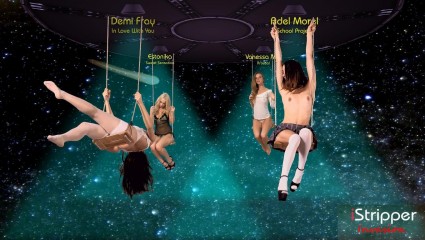0
Discussions for Scenes for Version 1.2.X Fullscreen Mode here Forum / Everything about iStripper
EverthangForever
Joined in Oct 2009 2584 post(s)
April 9, 2018
@DANOBrilliant work. Lovely effects. Very atmospheric. LOVE it all 👌 👍
http://www.istripper.com/forum/thread/29408/24?post=577462
Everything about iStripper / Share your FullScreen - Member Created Scenes here
All right ladies and gents...Some basic remixes of some of my favorite scenes as well a rework/name of the Global warming scene earlier and a Halloween scene I never put up when the Halloween threads...
DANO70
Joined in Feb 2008 742 post(s)
April 9, 2018 (edited)
@E.T.
Your are so welcome sir...Basic and and little far fetched but I like em😂 And to anyone I know I don't use shadows for models but to me that isn't a priority...lol
Your are so welcome sir...Basic and and little far fetched but I like em
EverthangForever
Joined in Oct 2009 2584 post(s)
April 10, 2018 (edited)
@DANO07 et al.
I'm curious to know if we should be putting the iStripper logo
in the small logo node ( bottom right ) of any scene files we share.
Doesn't that 'brand' the product as part of Totem and make us
amateur file sharers (pics incl.) part of 'Commercial' ?
We need some guidence pls ..
also
😎 😎 😎 interesting discussion developing about scene filtration here
I'm curious to know if we should be putting the iStripper logo
in the small logo node ( bottom right ) of any scene files we share.
Doesn't that 'brand' the product as part of Totem and make us
amateur file sharers (pics incl.) part of 'Commercial' ?
We need some guidence pls ..
also
http://www.istripper.com/forum/thread/39240/1?post=577506
You are not allowed to see this topic or access data relative to this topic
DANO70
Joined in Feb 2008 742 post(s)
April 11, 2018 (edited)
I was just trying to help the product in doing so with there logo. If I did something wrong I would like to know as well. Mainly why I did this was to hopefully not see the return of a ***** fullsize logo.
April 11, 2018
I thought this Needed a Video..
Sorry but recording fullscreen video and playing iStripper at the same time, really pushes my system to it's limits.
so it's not the best quality video, but does a decent job demoing this scene.
http://scenes.virtuastripper.net/video/vghd-2018-04-10-22-44-54-49.mp4
Thanks @DANO70
Sorry but recording fullscreen video and playing iStripper at the same time, really pushes my system to it's limits.
so it's not the best quality video, but does a decent job demoing this scene.
http://scenes.virtuastripper.net/video/vghd-2018-04-10-22-44-54-49.mp4
Thanks @DANO70
https://www.istripper.com/forum/thread/29408/24?post=577462
Everything about iStripper / Share your FullScreen - Member Created Scenes here
All right ladies and gents...Some basic remixes of some of my favorite scenes as well a rework/name of the Global warming scene earlier and a Halloween scene I never put up when the Halloween threads...
wangxukkk
Joined in Sep 2013 165 post(s)
April 11, 2018
Good idea!
DANO70
Joined in Feb 2008 742 post(s)
April 11, 2018
Thanks all
I got your PM @EverthangForever glad your enjoying it. And I remember the club issues they worried about very well.
Glad you all like it😊
I got your PM @EverthangForever glad your enjoying it. And I remember the club issues they worried about very well.
Glad you all like it
April 11, 2018
your use of my Starz file made me go back and revisit it...
I had made a video of it....
may 22 2014 - has it been that long ago ?
http://scenes.virtuastripper.net/starz-3-dancers-001.mp4
that was on an older PC
So I remade the Video...
http://scenes.virtuastripper.net/video/Starz-iStripper-2018-04-11-01-06-53-35.mp4
I'd forgotten how much I enjoyed watching this Scene.
I had made a video of it....
may 22 2014 - has it been that long ago ?
http://scenes.virtuastripper.net/starz-3-dancers-001.mp4
that was on an older PC
So I remade the Video...
http://scenes.virtuastripper.net/video/Starz-iStripper-2018-04-11-01-06-53-35.mp4
I'd forgotten how much I enjoyed watching this Scene.
DANO70
Joined in Feb 2008 742 post(s)
April 11, 2018
@Wyldanimal
Indeed...it's one of first scenes I recall using. I consider that a icon for basic scene making with multiple girls hands down.👍
Indeed...it's one of first scenes I recall using. I consider that a icon for basic scene making with multiple girls hands down.
April 11, 2018
A remix question for @TheEmu:
In your Spanish House scene the camera zooms in on the girl in the doorway and moves up toward the top of the doorway and from the top travel point it starts to zoom out.
What can I add or change to cause the camera to move down toward the bottom of the doorway after it moves to the top travel point, before it starts to zoom out?
In your Spanish House scene the camera zooms in on the girl in the doorway and moves up toward the top of the doorway and from the top travel point it starts to zoom out.
What can I add or change to cause the camera to move down toward the bottom of the doorway after it moves to the top travel point, before it starts to zoom out?
TheEmu
Joined in Jul 2012 3309 post(s)
April 11, 2018
@nurebau32
What you would need to add is an extra node with an animate clause for the position and ensure that it is synchronised with the existing animate clauses in the .scn file (though you may be able to avoid the extra node). I am currently ***** from a surfiet of red wine so I will not attempt to provide a more detailed answer at the moment, but maybe I will do so tomorrow.
What you would need to add is an extra node with an animate clause for the position and ensure that it is synchronised with the existing animate clauses in the .scn file (though you may be able to avoid the extra node). I am currently ***** from a surfiet of red wine so I will not attempt to provide a more detailed answer at the moment, but maybe I will do so tomorrow.
DANO70
Joined in Feb 2008 742 post(s)
April 19, 2018
@JayZ
And just what kind sir would you like changed or added ?
I can probably guess a few:
more cliptypes
No firewall shader for cloud effect
Lower planet with space ship above
Seeing as you guys do skin requests, you just tell me buddy and i'll see what I can do.
April 19, 2018
@DANO
Hmmmm......... let's see........
I do like the space ship w/spotlights, maybe the girls dance on the moon this time (or Mars) if you have to lower the planet to fit the space ship, that's ok.
Thanks again for allowing me to offer input, no rush😎
Hmmmm......... let's see........
I do like the space ship w/spotlights, maybe the girls dance on the moon this time (or Mars) if you have to lower the planet to fit the space ship, that's ok.
Thanks again for allowing me to offer input, no rush
DANO70
Joined in Feb 2008 742 post(s)
April 19, 2018
@JayZ
Swapping the earth and moon or another planet is fairly simple if I can find a good round image.
Adding both ship and planet is as well, but adds a bit more power the scene uses.
Without the firewall shader use will probably reduce that though.
Let me see what I can do for ya😉
Swapping the earth and moon or another planet is fairly simple if I can find a good round image.
Adding both ship and planet is as well, but adds a bit more power the scene uses.
Without the firewall shader use will probably reduce that though.
Let me see what I can do for ya
DANO70
Joined in Feb 2008 742 post(s)
April 20, 2018
@JayZ971
I posted a update. Hope it's what you likey like :)
I posted a update. Hope it's what you likey like :)
https://www.istripper.com/forum/thread/29408/24#post578415
Everything about iStripper / Share your FullScreen - Member Created Scenes here
@JayZ971 A update/request for you sir. This is the INVASION scene from above with the simple addition of the lower planet. Also a version of the swing and standing/table scene to include the lower pla...
EverthangForever
Joined in Oct 2009 2584 post(s)
April 20, 2018 (edited)
The update is da beezneez @DANO and @JayZ . Making the models relative to something moving really makes them pop out, and with good model size at center front it truely rocks Maestro . OMG.. invadin' around Medellín with Euro models..woohoo !!. Thanks lots 😎 👍
DANO70
Joined in Feb 2008 742 post(s)
April 20, 2018
@E.T.
Thank you sir, without TheEmu it wouldn't be possible.😀 Thanks again @TheEmu👍
Thank you sir, without TheEmu it wouldn't be possible.
April 21, 2018
@DANO
One word........ PERFECT !!!! Thank You !!!! I wasn't thinking about the sun, but it works perfectly. Also the moon rotating abound the Earth....nice touch !! I thought you would have to reduce the size of the sun, but you didn't have to😎 This might get me into doing scenes too 😉 we'll see......
One word........ PERFECT !!!! Thank You !!!! I wasn't thinking about the sun, but it works perfectly. Also the moon rotating abound the Earth....nice touch !! I thought you would have to reduce the size of the sun, but you didn't have to
DANO70
Joined in Feb 2008 742 post(s)
April 22, 2018 (edited)
@JayZ
Glad you like it. I probably should have done it that way from the start it does look a bit less far fetched.😀
Don't forget you can change the planets if you want.
Glad you like it. I probably should have done it that way from the start it does look a bit less far fetched.
Don't forget you can change the planets if you want.
EverthangForever
Joined in Oct 2009 2584 post(s)
May 1, 2018 (edited)
http://www.istripper.com/forum/thread/29408/24?post=579134
Everything about iStripper / Share your FullScreen - Member Created Scenes here
April 29 Sampler textures rendered on FG034 with the Venice shader by Reinder Nijhoff. I like the different light effects as this show progresses, so thought it be good to share. ET -FractalGarden033...
The scene code is the only change made , as follows:
logo: Info/small_logoFractalgarden033.png
text : Info/infoFractalGarden033.txt
// remix of ET - FractalGarden016Ultimataskbar.scn
// raised taskbar scene file with open directory ( random) textures
// using several shaders.
// rendered to mods of shadertoy.com Elias - Ice Cave
// & Chapter9 - Simple Wobble & Clouds fragment shaders.
clip {
id: Clip
allow: table
}
texture {
id: substrate
source: ETImages/Transparency.png
}
texture {
id: Surface_Texture
source: ETImages/
}
texture {
id: Surface_TextureBack
source: ETImages/
}
camera {
type: 3D
pos: 0, 0, 1000
size: 800, 450
target: 20, 50, 100
animate: 16.0, pingpong, outExpo, pos, 0, 0, -256
////add sky backing
Sprite {
source: substrate
size: 2100, 1500
//rot: 180, 0, 0
pos: 50, 55, -100
scale: -1.0, 1.0, 1.0
hotspot: 0.5, 0.5
opacity: 0.0
shader: fragment, Shaders/clouds.fsh
wrap: true
}
Sprite {
source: Surface_TextureBack
size: 1700, 750
pos: 51, -512, -10
hotspot: 0.5, 0.0
shader: fragment, Shaders/Jesterrrrrr/Water 121212xET2.fsh
opacity: 0.6
animate: 16.0, pingpong, OutInExpo, pos, 0, 87, 0
}
Sprite {
source: Surface_Texture
size: 1730, 660
pos: 48, -490, -40
//scale: -1.0, 1.0, 1.0
hotspot: 0.5, 0
shader: fragment,shaders/Simple WobbleModETSlower3.fsh
opacity: 0.6
}
Sprite {
source: Surface_Texture
size: 1700, 900
pos: -800, 220, -10
//scale: -1.0, 1.0, 1.0
hotspot: 0, 0
opacity: 0.86
shader: fragment,shaders/Elias/IcecaveRemixET.fsh
animate: 16.0, pingpong, OutInExpo, pos, 0, 87, 0
}
clipSprite {
pos: 0, 198, 100
standingHeight: 650
source: Clip
scale: -1, 1, 1
animate: 16.0, pingpong, OutInExpo, pos, 0, 0, 64
}
clipNameSprite {
pos: 0, 170, 100
scale: 0.64
hotspot: 0.5, 1
source: Clip
color: 0, 0, 1 //Changed default white color to blue
animate: .5 , PingPong, InOutQuad, color, 0, 0, 0.8
animate: .3 , PingPong, InOutQuad, color, 0, 0.8, 0
animate: .5 , PingPong, InOutQuad, color, 0.8, 0, 0
animate: 7.0, 0, InOutQuad, rot, 360, -400, -18 // Easing in a spinning Model name
}
}
May 4, 2018
some time ago I asked here if there was a way to run a fullscreen scene with a transparent background ..
I thought it was possible and would be fun because I would be able to run more then one clip showing the model full (screen) size instead off the 60% now available..
I got replies that is was not possible the way I wanted..
Only to come upon something that is almost accectly the same I wanted and better it is showing and working the way I wanted but had some problems explaining..
What I am talking about I found here :
http://www.lukasr.net/projects/istripper/index.php?p=multiple_models_on_one_screen_3..
just were it has been for I don't know how long ..
But one thing I can tell you all .. Try it .. you will like it as much as I am...
The one thing I am not sure about is if this is the right place to put is since it does not really involve a fullscreen scene in the way that it is as in the name off the topic...
And excuse me for my Englisch .. It is a while ago that i was in school. lol.
last but not least ..
Thanks to MrEff and Wyldanimal for the idea with Cheat Engine program.
And off course a big thnxs for Lukaszr .. for all his great worrk.
I thought it was possible and would be fun because I would be able to run more then one clip showing the model full (screen) size instead off the 60% now available..
I got replies that is was not possible the way I wanted..
Only to come upon something that is almost accectly the same I wanted and better it is showing and working the way I wanted but had some problems explaining..
What I am talking about I found here :
http://www.lukasr.net/projects/istripper/index.php?p=multiple_models_on_one_screen_3..
just were it has been for I don't know how long ..
But one thing I can tell you all .. Try it .. you will like it as much as I am...
The one thing I am not sure about is if this is the right place to put is since it does not really involve a fullscreen scene in the way that it is as in the name off the topic...
And excuse me for my Englisch .. It is a while ago that i was in school. lol.
last but not least ..
Thanks to MrEff and Wyldanimal for the idea with Cheat Engine program.
And off course a big thnxs for Lukaszr .. for all his great worrk.
EverthangForever
Joined in Oct 2009 2584 post(s)
May 5, 2018 (edited)
@R2D34ever2
The one thing I am not sure about is if this is the right place to put is since it does not really involve a fullscreen scene in the way that it is as in the name off the topic...You are right. It has nothing to do with iStripper Fullscreen. It is a desktop use issue only.. desktop size sliders have no effect on fullscreen scenes...so...maybe make a new thread for it in a desktop related area, so that people will not become overly *****.
DANO70
Joined in Feb 2008 742 post(s)
May 5, 2018 (edited)
@E.T.
Thanks for another scene set sir. I love the many various graphic shaders people came up with at shader toy. But boy most of them can hammer my low budget system...Man I wish I could run all of them, there so cool.
Thanks for another scene set sir. I love the many various graphic shaders people came up with at shader toy. But boy most of them can hammer my low budget system...Man I wish I could run all of them, there so cool.
EverthangForever
Joined in Oct 2009 2584 post(s)
May 6, 2018 (edited)
@DANO
I was hoping that slowing down the shaders would overcome the problems that lower end GPU"s
were experiencing with multi-shader use. It appears not :-(
I am using a fairly old NVIDIA GeForce GTX 660Ti for years without much hassels.
I wonder..do most Shadertoy WebGL shaders work ok on your rig via the browser start ? If not,
which type of ones give you most trouble ? Do the .scn conversions that @TheEmu has done stall ?
Should we be providing more 'native size' sampler textures with our scenes to lighten the
size conversion load on the GPU ? That could present a problem for open texture directory scenes.
If WebGL works better, maybe there is also something to do with the way our iStripper fullscreen platform is written ? What GPU spec. are you using btw ?
I was hoping that slowing down the shaders would overcome the problems that lower end GPU"s
were experiencing with multi-shader use. It appears not :-(
I am using a fairly old NVIDIA GeForce GTX 660Ti for years without much hassels.
I wonder..do most Shadertoy WebGL shaders work ok on your rig via the browser start ? If not,
which type of ones give you most trouble ? Do the .scn conversions that @TheEmu has done stall ?
Should we be providing more 'native size' sampler textures with our scenes to lighten the
size conversion load on the GPU ? That could present a problem for open texture directory scenes.
If WebGL works better, maybe there is also something to do with the way our iStripper fullscreen platform is written ? What GPU spec. are you using btw ?
DANO70
Joined in Feb 2008 742 post(s)
May 6, 2018
They just studder slightly. The girl and the shader. No bodies fault but my lousy intergrated GPU/CPU. Radeon HD 4400 GPU btw. Not all do it, even most of Emu's do. I'm just a tight wad what can I say.😆
EverthangForever
Joined in Oct 2009 2584 post(s)
May 6, 2018 (edited)
Ahh..that explains it. Never mind..update GPU ( mine was super cheap via EBay ? )
update your system would fix this for sure.
update your system would fix this for sure.
TheEmu
Joined in Jul 2012 3309 post(s)
May 6, 2018 (edited)
I was hoping that slowing down the shaders would overcome the problems that lower end GPU"s
were experiencing with multi-shader use. It appears not :-
I assume by that you meant changing the speed at which time advances by applying a scale factor to u_Elapsed. This won't affect the GPU usage because it still has to do the same amount of work on every frame that is generated. What would work is to reduce the frame rate, but we have no way to do that.
What you can do is to reduce the amount of work per frame by reducing area over which any shader has to operate, e.g. by rendering into a framebuffer or quad that is smaller than the screen or by code in the shader itself. This works well for some scenes but not if the shader effects need to be applied to the whole of the screen.
You are not allowed to participate yet
As a free user of iStripper, you are not allowed to answer a topic in the forum or to create a new topic.
But you can still access basics categories and get in touch with our community !