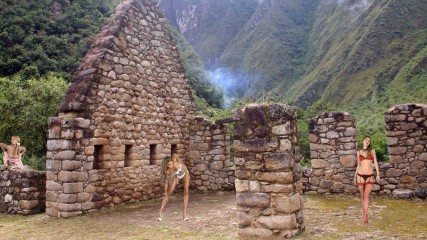Discussions for Scenes for Version 1.2.X Fullscreen Mode here
Everything about iStripper
August 31, 2020, 5111 answers
@sh42n81
The only type of node that has an Angle property is the Camera node, so that is the only place you can animate it. The same is true for the Target property. Furthermore these only make sense for the 3D camera type.
All nodes, including the simple Node{} node and the Camera node, have Pos, Rot, and Scale properties that you can animate. Setting any of these properties for a node of any type, including any animations you may apply to them, will affect any nodes, of any type, nested inside it. There are limitations on what you can do if you are using a 2D camera.
Sprite nodes, including clipSprite and clipNameSprite, and Quad nodes also have Color and Opacity properties that can be animated. Setting these properties will not affect nested nodes.
The reason why the Z value matters when you are using a 3D camera is because if you are using such a camera then the various things (i.e. Sprites of all kinds) in the scene are placed in a 3D space rather than on a flat plane so their apparent size depends on ther distance from the camera. If you move them closer to the camera (either by moving them or the camera) then they appear to get bigger and get smaller if you move them away from the camera.
If then follows that if you move the camera towards the scene, by animating the Z component of its position, things will appear to grow at different rates if they are at different distances, in particular if they have different Z components for their position. However, if instead of moving the camera you animate the camera's Angle (i.e. its angular width of view) then this zooming will affect all of the items in its field of view by the same amount no matter how far away they are from the camera. As I said in a previous reply moving the camera in and out is "Tracking", changing the Angle is true Zooming as you would get in real life with a zoom lens.
Similarly if you move the camera sideways or up and down then the apparent speed at which items in the scene move will also depend on how far away they are from the camera. This can sometimes be used to good effect o enhance the 3D feeling of a scene (but it can also make the girls look as if they are sliding on the floor if they are not at the same distance from the camera as the image of the floor which is normally part of the background image. You can eliminate this sliding effect by having a separate images for the floor, the background and and walls in the scene but it gets complicated.
You can use the Z position of a clipSprite to ensure that if the sprite is moved it will automatically adjust its apparent size to match where it is positioned against the background - but for that to work you have first to have matched the camera's position, its target position and field of view (i.e. its Angle) to match the perspective of the image used for the background which is not an easy task. I have done that, for example, in the Dodgems scene and I do not recommend doing it unless you really really need to do it to make the scene work.
One ***** thing you may notice in 3D scenes is that the girls, or rather their sprites, towards the edges of the scene are not directly facing the camera. This is because the front face of a sprite, by default, is perpendicular to the Z axis (i,e, the sprite i in the X-Y plane parallel to the screen) so a straight line from the camera to the centre of the sprite will be at an angle to the surface of that sprite. Normally the effect is not noticeable but In very rare cases (e.g. if you are using a very wide angle camera or have moved the camera a long way from the centre of the scene) you may want to correct for this effect by slightly rotating the sprites to directly face the camera (if necessary animating the rotations to match changes in the camera position). An extreme example of this would be if you set a scene in a room and slowly rotate the camera about the vertical, Y, axis by 360 degrees to see all four walls of the room and the girls in those directions - by the time you had rotated by 90 degrees you would be seeing the girls edge-on unless you had applied a compensatory rotation to their clipSprites. You can also see the induced apparent rotation if you change the camera's target differently to its position - which is why I normally animate both pos: and target: if I move the camera other than directly towards or away from the target. This target dependacy can be reduced by placing the target position a long way behind everything, i.e. by giving it a large absolute value for Z, but moving it with the camera eliminates it completely as that keeps the target direction costant.
You probably do not need to use much of the above in simple scenes, but even for such things it helps to understand what is going on - and to do that the simplest thing to do is think of a scene as a collection of flat items positioned in 3D space being viewed from the camera which is looking at a particular point in that space ...