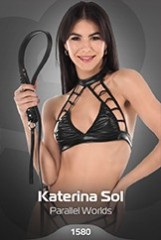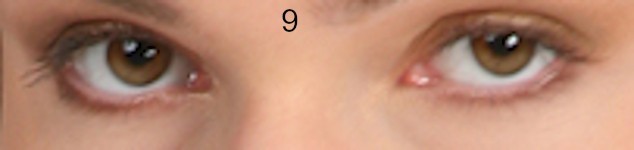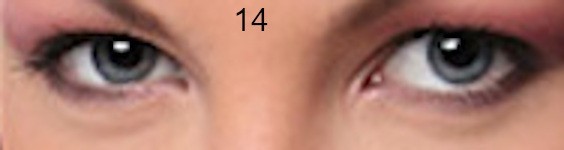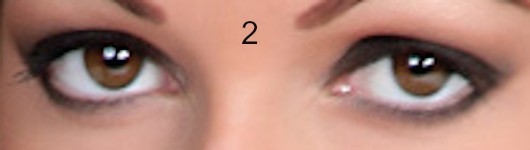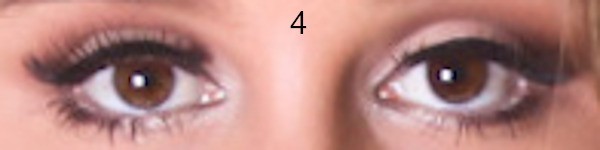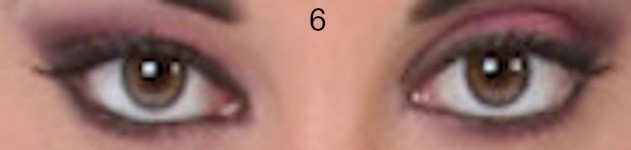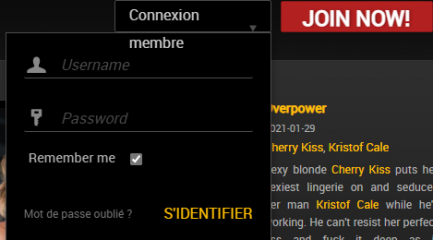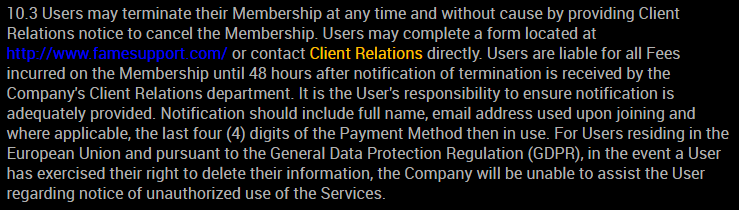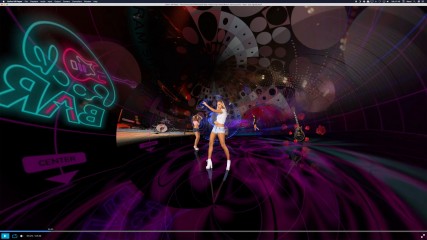Last posts - Page 610
Forum
darkcloud
Joined in Nov 2009531 post(s)
sh42n81
Joined in Apr 2008507 post(s)
Krell
Joined in Jan 2008172 post(s)
darkcloud
Joined in Nov 2009531 post(s)
wrightsayswow
Joined in Jul 20203699 post(s)
wrightsayswow
Joined in Jul 20203699 post(s)
wrightsayswow
Joined in Jul 20203699 post(s)
Code4
Joined in Jun 201282 post(s)
Gorfa91
Joined in Aug 2010900 post(s)
Bzv021
Joined in Nov 202049 post(s)
sh42n81
Joined in Apr 2008507 post(s)
ckvghduser
Joined in Oct 2007537 post(s)
Alkasyn
Joined in Apr 20081828 post(s)
Philours
Joined in Feb 20194023 post(s)
TheEmu
Joined in Jul 20127424 post(s)
dolphins109
Joined in Feb 20111834 post(s)