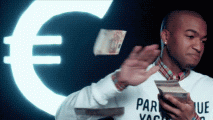Last posts - Page 1831
Forum
vixen01
Joined in Mar 2008439 post(s)
vixen01
Joined in Mar 2008439 post(s)
ChaoticEvil
Joined in Mar 2014467 post(s)
ChaoticEvil
Joined in Mar 2014467 post(s)
The3LeggedMan
Joined in Feb 20101486 post(s)
vixen01
Joined in Mar 2008439 post(s)
vixen01
Joined in Mar 2008439 post(s)
vixen01
Joined in Mar 2008439 post(s)
vixen01
Joined in Mar 2008439 post(s)
vixen01
Joined in Mar 2008439 post(s)
gumumawi
Joined in May 2008159 post(s)
Amelly
Joined in Jan 20081590 post(s)
theBVD
Joined in Dec 200899 post(s)
readyforanything
Joined in Apr 20115037 post(s)
Perchaladis
Joined in May 20145 post(s)