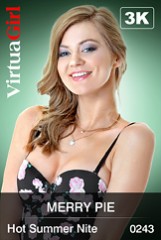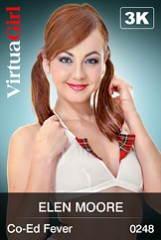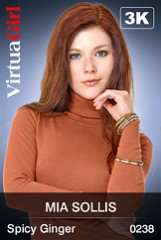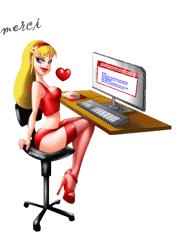Últimos mensajes - Página 1741
Foro
x22456412
Desde en Mar 20142 posts
Apasas
Desde en Aug 20091975 posts
spiderman1804
Desde en Feb 20081477 posts
Apasas
Desde en Aug 20091975 posts
Amelly
Desde en Jan 20081590 posts
dolphins109
Desde en Feb 20111834 posts
nana08
Desde en Feb 20093796 posts
spiderman1804
Desde en Feb 20081477 posts
dolphins109
Desde en Feb 20111834 posts
nana08
Desde en Feb 20093796 posts
revolution72
Desde en Nov 201014 posts
MuleReazaXXX
Desde en May 2010202 posts
crasherdnb
Desde en Jul 2013358 posts
crasherdnb
Desde en Jul 2013358 posts
nana08
Desde en Feb 20093796 posts
MuleReazaXXX
Desde en May 2010202 posts
PascalsWager
Desde en Jan 2009307 posts
VagueAbond
Desde en Jan 2014219 posts
dolphins109
Desde en Feb 20111834 posts
readyforanything
Desde en Apr 20115037 posts