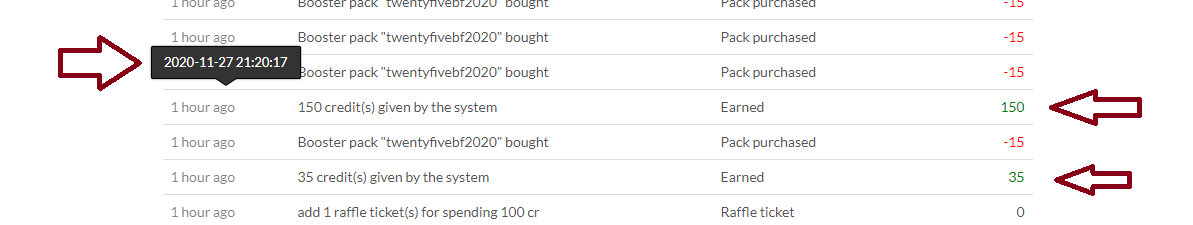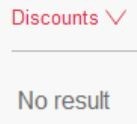Letzte Beiträge - Seite 666
Forum
batavus
Mitglied seit in Nov 2019590 Beiträge
TheEmu
Mitglied seit in Jul 20127424 Beiträge
Backes
Mitglied seit in Jan 2017177 Beiträge
Philours
Mitglied seit in Feb 20194014 Beiträge
Dunkelskog
Mitglied seit in Oct 201616 Beiträge
AShadow
Mitglied seit in Oct 20143 Beiträge
77mic77
Mitglied seit in Jun 201620 Beiträge
2scompanyinjax
Mitglied seit in Nov 2008404 Beiträge
Spaceregent
Mitglied seit in Nov 201821 Beiträge
bugkish
Mitglied seit in Dec 200720 Beiträge
Spangle
Mitglied seit in Jan 200858 Beiträge
Carstrip
Mitglied seit in Apr 2020291 Beiträge
HansSachs
Mitglied seit in Mar 20162852 Beiträge
Carstrip
Mitglied seit in Apr 2020291 Beiträge
Spangle
Mitglied seit in Jan 200858 Beiträge