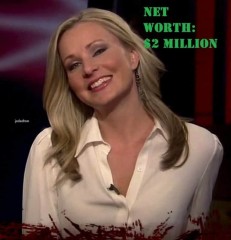Letzte Beiträge - Seite 592
Forum
pliocene
Mitglied seit in Nov 200881 Beiträge
RonaldB
Mitglied seit in Apr 2017784 Beiträge
RonaldB
Mitglied seit in Apr 2017784 Beiträge
wrightsayswow
Mitglied seit in Jul 20203699 Beiträge
RonaldB
Mitglied seit in Apr 2017784 Beiträge
RonaldB
Mitglied seit in Apr 2017784 Beiträge
wrightsayswow
Mitglied seit in Jul 20203699 Beiträge
RonaldB
Mitglied seit in Apr 2017784 Beiträge
RonaldB
Mitglied seit in Apr 2017784 Beiträge
wrightsayswow
Mitglied seit in Jul 20203699 Beiträge
wrightsayswow
Mitglied seit in Jul 20203699 Beiträge
RonaldB
Mitglied seit in Apr 2017784 Beiträge
wrightsayswow
Mitglied seit in Jul 20203699 Beiträge
wrightsayswow
Mitglied seit in Jul 20203699 Beiträge
wrightsayswow
Mitglied seit in Jul 20203699 Beiträge
batavus
Mitglied seit in Nov 2019593 Beiträge
TheEmu
Mitglied seit in Jul 20127424 Beiträge
Nebal
Mitglied seit in Feb 20151107 Beiträge
RonaldB
Mitglied seit in Apr 2017784 Beiträge
readyforanything
Mitglied seit in Apr 20115037 Beiträge
readyforanything
Mitglied seit in Apr 20115037 Beiträge
readyforanything
Mitglied seit in Apr 20115037 Beiträge
readyforanything
Mitglied seit in Apr 20115037 Beiträge
readyforanything
Mitglied seit in Apr 20115037 Beiträge