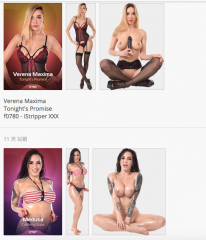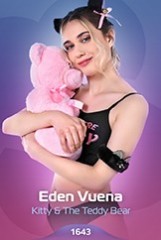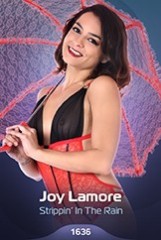Letzte Beiträge - Seite 552
Forum
TylerBelliveau
Mitglied seit in Feb 20201 Beiträge
wrightsayswow
Mitglied seit in Jul 20203699 Beiträge
Alkasyn
Mitglied seit in Apr 20081828 Beiträge
DarianFawks
Mitglied seit in Jun 20151 Beiträge
sh42n81
Mitglied seit in Apr 2008507 Beiträge
666Xyz
Mitglied seit in Jan 201835 Beiträge
Stanston
Mitglied seit in Aug 20183168 Beiträge
666Xyz
Mitglied seit in Jan 201835 Beiträge
Javier99
Mitglied seit in Mar 202115 Beiträge
smith2
Mitglied seit in Jun 2020660 Beiträge
Evaneself
Mitglied seit in Dec 2019734 Beiträge
Evaneself
Mitglied seit in Dec 2019734 Beiträge
jt123
Mitglied seit in Apr 20081467 Beiträge
shodan084
Mitglied seit in Dec 20076880 Beiträge
jt123
Mitglied seit in Apr 20081467 Beiträge
Socialhazard
Mitglied seit in Nov 20204220 Beiträge
shodan084
Mitglied seit in Dec 20076880 Beiträge
Code4
Mitglied seit in Jun 201282 Beiträge
TsarDaddy
Mitglied seit in Dec 2020451 Beiträge
wrightsayswow
Mitglied seit in Jul 20203699 Beiträge
HansSachs
Mitglied seit in Mar 20162852 Beiträge
Gorfa91
Mitglied seit in Aug 2010900 Beiträge
hannes23
Mitglied seit in Jan 200812 Beiträge
Sexy3DBoy
Mitglied seit in Jun 20111330 Beiträge
HansSachs
Mitglied seit in Mar 20162852 Beiträge
Sexy3DBoy
Mitglied seit in Jun 20111330 Beiträge