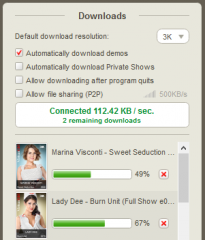Letzte Beiträge - Seite 1728
Forum
readyforanything
Mitglied seit in Apr 20115037 Beiträge
nana08
Mitglied seit in Feb 20093796 Beiträge
DrDoom9
Mitglied seit in Dec 2008456 Beiträge
EverthangForever
Mitglied seit in Oct 20094469 Beiträge
SpaveInvader
Mitglied seit in Oct 20103208 Beiträge
readyforanything
Mitglied seit in Apr 20115037 Beiträge
readyforanything
Mitglied seit in Apr 20115037 Beiträge
readyforanything
Mitglied seit in Apr 20115037 Beiträge
readyforanything
Mitglied seit in Apr 20115037 Beiträge
Sonder
Mitglied seit in May 2010111 Beiträge
The3LeggedMan
Mitglied seit in Feb 20101486 Beiträge
jununger
Mitglied seit in Oct 20076326 Beiträge
Nevaznokto
Mitglied seit in Sep 20131 Beiträge
dolphins109
Mitglied seit in Feb 20111834 Beiträge
The3LeggedMan
Mitglied seit in Feb 20101486 Beiträge
castleglenn
Mitglied seit in Nov 200735 Beiträge
EverthangForever
Mitglied seit in Oct 20094469 Beiträge
nana08
Mitglied seit in Feb 20093796 Beiträge
dolphins109
Mitglied seit in Feb 20111834 Beiträge
PapaJango
Mitglied seit in Apr 201153 Beiträge
szalka
Mitglied seit in Apr 20104471 Beiträge
Avatar2
Mitglied seit in May 2014147 Beiträge
nana08
Mitglied seit in Feb 20093796 Beiträge
spiderman101
Mitglied seit in Oct 20082163 Beiträge
bdconm7
Mitglied seit in Oct 200882 Beiträge
ssjain
Mitglied seit in Dec 2007570 Beiträge