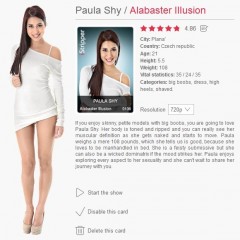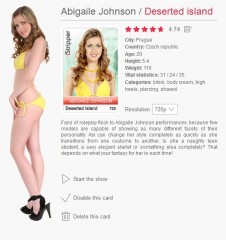Some observations and suggestions regarding iStripper
Alles über iStripper
2. July 2016, 47 antworten
And here are the missing points 12 to 15
----------------------------------------------------------------------------------------
12) Extra information for the main details panel.
Please add the following information to the main details panel for a card
a) Total number of clips for the card.
b) Number of clips that are available localy.
c) Number of clips that are currently enabled.
d) The maximum hotness level.
e) Dates of production and when acquired
All except the last are available via the clip list panel (but may require scrolling down to the end of the list and some mental arithmetic), but it would be convenient to have a summary on the main details panel.
----------------------------------------------------------------------------------------
13) Clip numbering is *****.
The clip numbering on the clip list panel is *****. From top to bottom the clips appear always to be sorted in order of increasing "hotness" with other factors used as secondary sort keys. For some cards the clip numbering, from top to bottom, is simply 1,2,3,4..., reflecting the sort order, but quite often one or two of the numbers are out of order - and for some cards they are wildly out of order.
For example when I checked card f0140 / Sybil / Animalistic the order was 1, 2, 3, 7, 10, 4, 5, 6, 8, 9, 10, 11, 12 and for card f0133 / Nekane / Sexy Silhouette the order was 1, 2, 3, 4, 5, 7, 10, 11, 12, 6, 8, 9, 13. I have seen worse examples than these.
----------------------------------------------------------------------------------------
14) Show clip numbers in "Now playing".
Could you please add a one or two line list of clip numbers to each of the "Now Playing", "Next" and "History" items on the "Now Playing" panel. This list would occupy waht seems to be two or three lines of unused space in for each displayed card in these list.
By using different colours (e.g. black, green, grey) to refect which clips have been played, which is is currently playing and which hav not yet been played then the row of numbers would provide an overall progress indicator for the current card. There could also be a progress bar for the current clip.
----------------------------------------------------------------------------------------
15) Clip filenames and sizes clutter the clip list panel.
Most of the time the clip filenames and sizes shown on the clip list panel are not of any interrest. They both clutter it up and often cause the list to be too long to fit on the screen thereby requiring scrolling to see the end of the list. It would be preferable to have this information only displayed if it is requested.
The "accessories" and "in out" (and any other) indicators belong on the first line, with the clip description, not with the filename as they are now.
The only uses of the clip filenames that I can think of is to allow a user to manualy delete unwanted clips or for a user to let Totem know that a particular clip has problems, though there are probably other uses as well. To support such actions it should be possible to determine the filename for a clip, e.g. via a "show clip details" option or by hovering the mouse pointer over an entry in the clip list, but this does not require always displaying it.