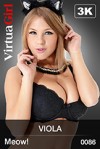Frustration as a sport
iStripper에 관한 모든 것
February 4, 2015, 63 답변
posted by doubleDiamond @Dorsai6 - 19 hour(s) ago
One of the major shortcomings of VG is its documentation, or lack thereof. I would suggest two kinds of messages along the lines you've described.
Yes, sir, that's the ultimate goal indeed. With your experience in IT, I couldn't have said it more clearly. I thought to use this thread as a 'worksheet' if you will, and then to create a PDF or some sort of split thread idea as you have so eloquently expressed.
Thanks again for your support and wizardry. It's a work in progress, and may take quite some time to complete or even to fully visualize. I may not even be here before it's completion. Who knows?
----
Dorsai and Rita69 - Collecting and reorganizing WA's posts? Wow! That's a daunting task
My thinking was to create a shorter version than you two have imagined - just enough to get new users 'up to speed' and avoid some early hurdles. I hadn't fully coalesced my thoughts, thinking I'd collect ideas first. If it expands beyond my original, disorganized plan, all the better. I think Dorsai6 hit the nail on the head, with his insightful note that the software lacks documentation of any kind. There isn't even a 'readme.txt' file included with the download. Standard with most downloads (and expected by new users, myself included) is several copies of such files, in various formats (txt, PDF, MSWord), indicating instructions and information such as posted earlier in this thread. These types of documents are indexed in such a way that a user doesn't have to read the entire manuscript, just to figure out if he can use both monitors at the same time, for instance.
The information in the threads, as posted by WyldAnimal, JonC001, and the moderators (all of whom are VG shamen) would be the next step for a new user. My intention was not to replace the information already contained in the sticky notes (and beyond), but to augment them with information excluded from their content. As a new user, I felt I should get this down on paper before I grew through it and forgot my early stumblings with the program. I've come a long way already with their help.
I hadn't considered coaxing Totem to include PDF's and such in the download. Maybe it's on a back burner and coming out with the next release. I wanted to provide an alternative by using the forums. The 'How to...' thread naming convention that Dorsai6 has proposed was beyond my original vision. I like it, and that certainly can be accomplished once we have a model created from this early data collection process. Simple copy/paste from this thread to a newly-created thread is childs' play.
The information I had conceived to include may be technical in nature, but new users don't need to know the inner workings of the software in such detail as described by wizards such as WyldAnimal in his very informative posts. I simply blew past it in my early days, because it wasn't what I was seeking as a new user.
Another thing missing, which I'm sure Dorsai6 has on the tip of his tongue, is a document listing the rules of etiquette for these forums. How to be nice, don't argue with the moderators, that kind of stuff. It's something I noticed right off, when I came in here. It's probably the first thing I was looking for. Not there. Not a whisper. I was afraid to post for that reason alone. To my mind, it should have been the first thing in my face. With the possible exception of 'Hello'.
The master plan is to reduce frustration. If the documentation becomes too massive, poof. I'm back at square one. Hence my first question in this thread, which still hasn't been answered, by the way.