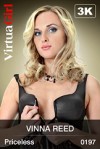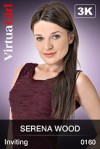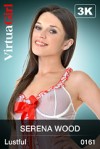@scytha said ..
.'In other words it is impossible....'Its
not impossible for you to play pole, top & table at the one placeholder. However, Its
impractical.
At the code's clip declaration you can
Allow: pole, top, table..or anything you want. There is
only one Y (vertical) anchor point specifiable as the pos: (position) parameter per clip. Hence your swing lady will play but only be visible as the two hands that you see grasping the taskbar..Top's anchor reference is at top of the clipsprite.
The VGHDPlayer does not interpret you have allowed a swing to be there and make adjustments. It just lobs randomly whatever clip of one of the types that you have allowed, in that
single anchor (pos:) point.
.
..'what about making differnt scenes for each clip'...?Sure..Users make specific scenes to suit the type of clips they want to see just like PPClub..group, standing, sitting etc.
....'does one need to write some sort of master scene file linking...?'There is no master scene linking others to play. All scenes independently call the correct path to the image files they require.
Two things to note are..- ~ VGPlayer scene (SCN) files must be placed no deeper than one subfolder below your /data/scenes/..directory or the player won't see them.
- ~ Sprite Paths pointed to in your scene's code declarations ('sprites' are just image files like jpg or png) must point to image files on the same folder level or any depth deeper than the subdirectory the scene file is in. To show the image on your fullscreen... Paths written to images cannot be found by the player across other directories like say.. other users image folders. Sprites files likewise cannot be pointed to in paths higher than the placement folder of your scene file (I'd like to get that changed one day..to avoid all the duplications, :(
'... is there some way to affect the order of the scenes? 'Not a regular method to play scenes in order ..Its always randomized ..You mean without leaving fullscreen ??..hmm Totem have tried real hard to avoid this or the product would fast become like a predictable (eventually boring) movie. There used to be a way, but its somewhat limited in use..pm me if you must know.
'... is it possible to set the number of clips to be played in one scene before switching to the next scene? 'Setting clip numbers per scene...all clips are different lengths. The
time setting per scene is only adjustable to a play minimum of 5 minutes and maximum of one hour. It will change the scene at the end of the last clip closest to your total time setting. Not before. Limiting a show's content is most often done by deactivating everything you don't want to watch in My Collection first and if you are Diamond member or higher, unchecking whatever clips per card you don't want using the VGPlayer's built-in clip manager.
Edit:
@Wyld,
@Mods this all shouldn''t be in Everything About Virtuagirls..may better in Tutorials ?