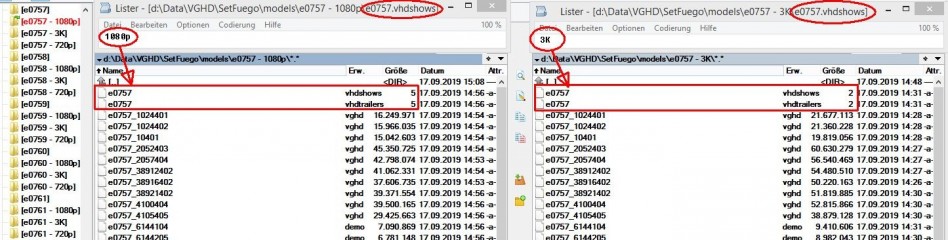0
Question about shows' resolution Forum / Everything about iStripper
HansSachs
Joined in Mar 2016 1010 post(s)
December 6, 2019 (edited)
I would like to ask if it is technically possible to keep a card in a given resolution (for exemple 4K), but replace just one or a couple of its clips with same ones downloaded in advance in a different resolution. Thanks!
December 6, 2019
There's only one way I know of that you could do this.
You could make a copy of the model folder and rename it to say, 'e1158_4K'.
Then download in another resolution and again change the name to say 'e1158_3K'
Then you could swap and change by renaming to the original that iStripper uses, as and when you feel like.
I don't think you can mix and match the different resolutions in the same folder tho but I haven't tried it myself.
You could make a copy of the model folder and rename it to say, 'e1158_4K'.
Then download in another resolution and again change the name to say 'e1158_3K'
Then you could swap and change by renaming to the original that iStripper uses, as and when you feel like.
I don't think you can mix and match the different resolutions in the same folder tho but I haven't tried it myself.
HansSachs
Joined in Mar 2016 1010 post(s)
December 6, 2019 (edited)
Thanks @HombreSinSombra.
You could make a copy of the model folder and rename it to say, 'e1158_4K'.This I already knew.
Then download in another resolution and again change the name to say 'e1158_3K'
I don't think you can mix and match the different resolutions in the same folder tho but I haven't tried it myself.This one, instead, was precisely my question; I hope someone to be able to answer me.
December 6, 2019 (edited)
Well then the simple answer is to try it yourself. Select a clip you want in a different res and note the clip name. After downloading the other resolution you want, copy and paste the same clip name into the first folder and over-write it. It might work or not. Let us know...😉
Edit: Make a note of the file sizes in both resolutions. that will tell you for sure if it works...
Edit: Make a note of the file sizes in both resolutions. that will tell you for sure if it works...
HansSachs
Joined in Mar 2016 1010 post(s)
December 6, 2019 (edited)
Thank you again, Hombre, even though I was not asking how it could be done (which I know too), but precisely if anyone already knows if it could work or not.
SetFuego
Joined in Mar 2008 730 post(s)
December 6, 2019
It's not possible, because the file names are exactly the same in any resolution. In addition to that the two files yxxxx.vhdshows and yxxxx.vhdtrailers are containing the used resolution of that file set.
I handle that by renaming the card in question, from which I have a download in every possible resolution.😎 See picture.
I handle that by renaming the card in question, from which I have a download in every possible resolution.
SetFuego
Joined in Mar 2008 730 post(s)
December 6, 2019 (edited)
Forget what I wrote above...it is possible!😀
I have just copied some (3K swing) clips in the active 1024p set now playing. It works! The poor gal is swinging into the bottom of my screen!😆
That means, the higher resolution will not reverted to the current used resolution.
I have just copied some (3K swing) clips in the active 1024p set now playing. It works! The poor gal is swinging into the bottom of my screen!
That means, the higher resolution will not reverted to the current used resolution.
December 6, 2019
you can mix and match different clips from different resolutions in the same Models folder.
Ecah clip is encrypted with it's resolution so the player knows what resolution that clip is.
But you don't have a user friendly way to selectively download the clips in the desired resolution.
it can be done, but it's not user friendly.
on my home lap top I can play the standing clips in 1080p, but the table clips stutter just a bit in 1080p
so I use the table clips in 720p
I download 1st in 720p, rename the folder, then download in 1080p
from the 720p renamed folder I copy the table clips and add them to the 1080p folder which has not been renamed.
Now I have my Mix of 1080p standing clips and 720p table clips.
Ecah clip is encrypted with it's resolution so the player knows what resolution that clip is.
But you don't have a user friendly way to selectively download the clips in the desired resolution.
it can be done, but it's not user friendly.
on my home lap top I can play the standing clips in 1080p, but the table clips stutter just a bit in 1080p
so I use the table clips in 720p
I download 1st in 720p, rename the folder, then download in 1080p
from the 720p renamed folder I copy the table clips and add them to the 1080p folder which has not been renamed.
Now I have my Mix of 1080p standing clips and 720p table clips.
SetFuego
Joined in Mar 2008 730 post(s)
December 6, 2019
Ecah clip is encrypted with it's resolution so the player knows what resolution that clip is.As I wrote you only can see the result on the screen and therefore guess the current clip resolution, i.e. current used card resolution 1080p with a 3K swing set clip, the girl swings thrue the bottom and then you know, thats a higher resolution clip. You can't see the resolution of the clip anywhere. Or am I missing something?
HansSachs
Joined in Mar 2016 1010 post(s)
December 7, 2019
Thanks to everyone.
December 7, 2019
The Software Plays each clip using it's encoded resolution.
If you Have the Zoom setting to 60%, that is 60% of your Screen.
So 720p clips are scaled to 60% of your Screen, 3K clips are scaled to 60% of your Screen, 4K clips are scaled to 60% of your Screen.
A mix of 720p and 4K clips Doesn;t mean that 720p is small and 4K is Huge...
Each clip is scaled the the same screen %
And No, individual clip resolution is NOT displayed anywhere.
What is shown as the Cards resolution is the LAST resolution it was Downloaded in..
if you download 720p 1st, and then 4K last, the Card will Show as being in 4K
Even if you Mix in some 720p clips.
From my Experience, a Mixed card will be..
1080p standing, and 720p table
3K standing and 1080p table or 720p table
4K standing and 3K table or 1080p table
I doubt there would be a need for any other type of Mixed cards..
It is the Table clips that seem to need the Most CPU power..
So in General Only the Table clips would be at the reduced Resolution..
If you Have the Zoom setting to 60%, that is 60% of your Screen.
So 720p clips are scaled to 60% of your Screen, 3K clips are scaled to 60% of your Screen, 4K clips are scaled to 60% of your Screen.
A mix of 720p and 4K clips Doesn;t mean that 720p is small and 4K is Huge...
Each clip is scaled the the same screen %
And No, individual clip resolution is NOT displayed anywhere.
What is shown as the Cards resolution is the LAST resolution it was Downloaded in..
if you download 720p 1st, and then 4K last, the Card will Show as being in 4K
Even if you Mix in some 720p clips.
From my Experience, a Mixed card will be..
1080p standing, and 720p table
3K standing and 1080p table or 720p table
4K standing and 3K table or 1080p table
I doubt there would be a need for any other type of Mixed cards..
It is the Table clips that seem to need the Most CPU power..
So in General Only the Table clips would be at the reduced Resolution..
SetFuego
Joined in Mar 2008 730 post(s)
December 7, 2019
The Software Plays each clip using it's encoded resolution.
If you Have the Zoom setting to 60%, that is 60% of your Screen.
So 720p clips are scaled to 60% of your Screen, 3K clips are scaled to 60% of your Screen, 4K clips are scaled to 60% of your Screen.
A mix of 720p and 4K clips Doesn;t mean that 720p is small and 4K is Huge...
Each clip is scaled the the same screen %
And No, individual clip resolution is NOT displayed anywhere.
What is shown as the Cards resolution is the LAST resolution it was Downloaded in..
if you download 720p 1st, and then 4K last, the Card will Show as being in 4K
Even if you Mix in some 720p clips.
From my Experience, a Mixed card will be..
1080p standing, and 720p table
3K standing and 1080p table or 720p table
4K standing and 3K table or 1080p table
I doubt there would be a need for any other type of Mixed cards..
It is the Table clips that seem to need the Most CPU power..
So in General Only the Table clips would be at the reduced Resolution..
And again, in my self tested example yesterday thats not true. As I wrote the higher resolution clip was not scaled to the current screen size (testet in full 100% mode) . The higher resolution clip goes beyond the edge of the screen. No rescaling in that clips. But I think everyone can test it for themselves.
HansSachs
Joined in Mar 2016 1010 post(s)
December 7, 2019
@SetFuego I think you just have to check "Don't zoom over 100% of the clips' original size" on settings page.
SetFuego
Joined in Mar 2008 730 post(s)
December 8, 2019
@SetFuego I think you just have to check "Don't zoom over 100% of the clips' original size" on settings page.@HansSachs No, thats not the point. Because there isn't a cause to zoom (and I have never unchecked this setting). It's simple as it is, the 3K clip is shown on a 1080p with it's original size, simple to big. Have you tested this for yourself?
HansSachs
Joined in Mar 2016 1010 post(s)
December 8, 2019 (edited)
Have you tested this for yourself?Yes, I did. And for me - with that option checked - it works as it should. In the (very) rare cases models are too big, I just set zoom at 95%.
SetFuego
Joined in Mar 2008 730 post(s)
December 8, 2019 (edited)
Have you tested this for yourself?Yes, I did. And for me - with that option checked - it works as it should. In the (very) rare cases models are too big, I just set zoom at 95%.Aha. Look at. And exactly that's the point. You said 'in rare cases'. If someone telling me
So 720p clips are scaled to 60% of your Screen, 3K clips are scaled to 60% of your Screen, 4K clips are scaled to 60% of your Screen.and I see that the clips definitely are bigger than those with a lesser resolution (and therefore can leave the border on top (i.e. pole dance) or bottom (swing clips)) then this statement is simply wrong. It's NOT scaled to the same screen %.
A mix of 720p and 4K clips Doesn;t mean that 720p is small and 4K is Huge...
Each clip is scaled the the same screen %
And because you confirm my observations on it I don't need to produce an example screenshot of this issue, I have told and offered that to @WA in a PM. But if you wish, I can do it anyway, I have to select another card set and download the higher resolution because my seftests are based on an withdrawn card set and pics are no longer allowed here.
If it works for you then all is fine, I never use this possibility of resolution-mix.
P.S. You can, btw, say, that the clip is scaled by the same zoom factor % but not to the same screen %.
SetFuego
Joined in Mar 2008 730 post(s)
December 10, 2019 (edited)
Hello again, I'm back to show a screenshot that shows the differences on a single image, how the differences show up on my monitor.
The card set is: Francys Belle - I Dream Of Red. 2 clips are used for testing:
#4 e1222_1024201 swing clip
#6 e1222_6148201 pole clip
settings are: Fullscreen 100%, Zoom >100% not allowed
Default and last downloaded card resolution: 1080p
Both clips replaced by 3K resolution clips. Bigger Model shown in the background. Then both clips replaced and shown with original resolution 1080p, the model in front of the pic.
Left you can see that she leaves the screen on top just by standing at the pole (same model size on dancing clips without pole in 3K, too).
Right you can see that she loses her feet on the bottom of the screen while swinging.
Nothing changed on settings, simply changed the clips 1080p<->3K.
I do not want to attack anyone, sorry, if that seems like that.😟
I'm really wondering how to say that the higher resolution clips are the same size (downscale to fit screen resolution) as the clips with the resolution under which the card set is kept in the models.list and was last downloaded. I'm *****.😖
Edit (after reading @WA post):
😐
The card set is: Francys Belle - I Dream Of Red. 2 clips are used for testing:
#4 e1222_1024201 swing clip
#6 e1222_6148201 pole clip
settings are: Fullscreen 100%, Zoom >100% not allowed
Default and last downloaded card resolution: 1080p
Both clips replaced by 3K resolution clips. Bigger Model shown in the background. Then both clips replaced and shown with original resolution 1080p, the model in front of the pic.
Left you can see that she leaves the screen on top just by standing at the pole (same model size on dancing clips without pole in 3K, too).
Right you can see that she loses her feet on the bottom of the screen while swinging.
Nothing changed on settings, simply changed the clips 1080p<->3K.
I do not want to attack anyone, sorry, if that seems like that.
I'm really wondering how to say that the higher resolution clips are the same size (downscale to fit screen resolution) as the clips with the resolution under which the card set is kept in the models.list and was last downloaded. I'm *****.
Edit (after reading @WA post):
If you have the Check Box CheckedNow thats the info that explains everything for me.
Don't zoom over of 100% of Original Clip Size
Yes, you could see a difference, because now you are NOT letting it scale the clip to match your Screen.
SetFuego
Joined in Mar 2008 730 post(s)
December 10, 2019
@Wyldanimal
Hehe, yes, get everything on line. If this tiny hint had come earlier, we would have saved a lot of time talking to each other. And also a big compliment to you for your detailed explanations. Thank you.👍 😊
Hehe, yes, get everything on line. If this tiny hint had come earlier, we would have saved a lot of time talking to each other. And also a big compliment to you for your detailed explanations. Thank you.
You are not allowed to participate yet
As a free user of iStripper, you are not allowed to answer a topic in the forum or to create a new topic.
But you can still access basics categories and get in touch with our community !